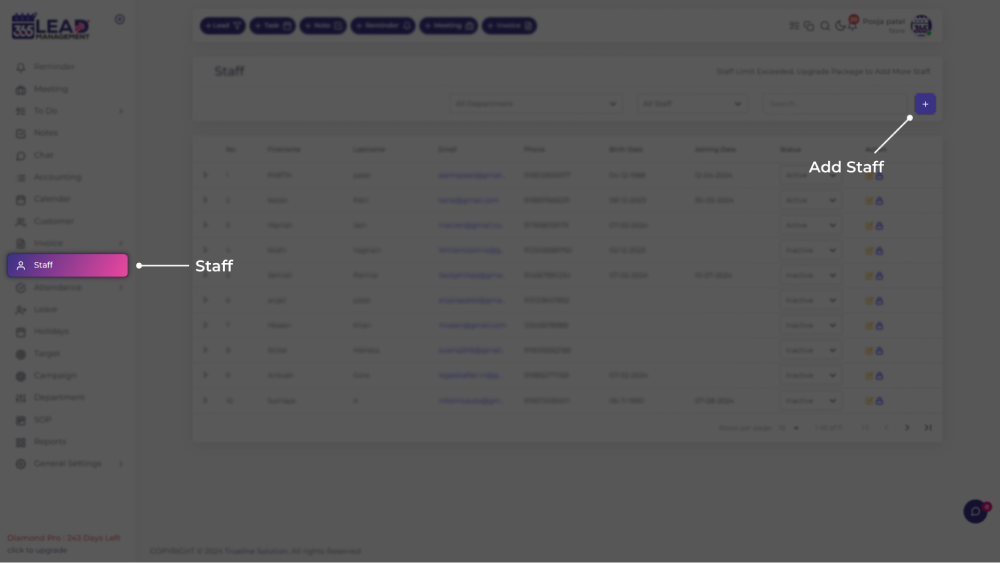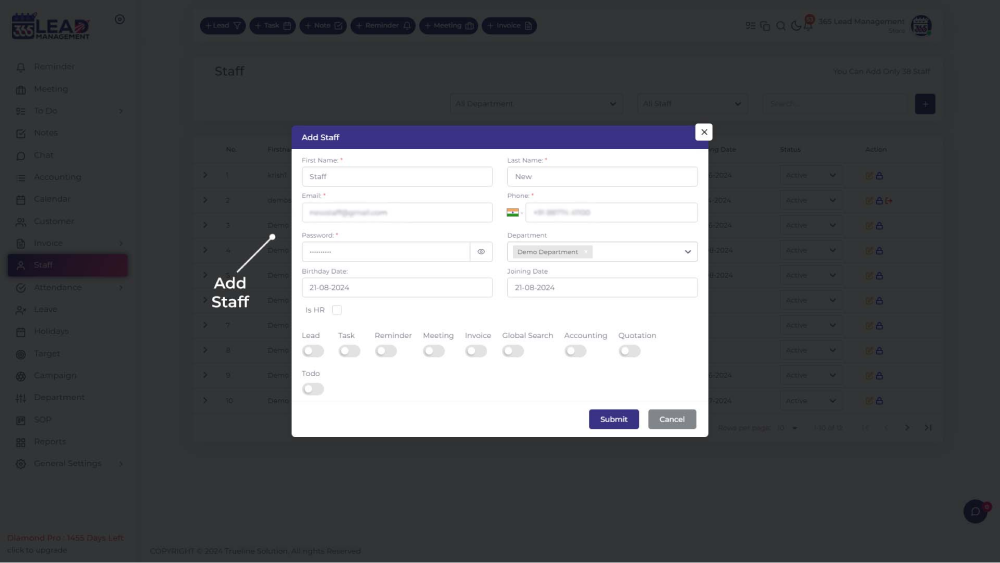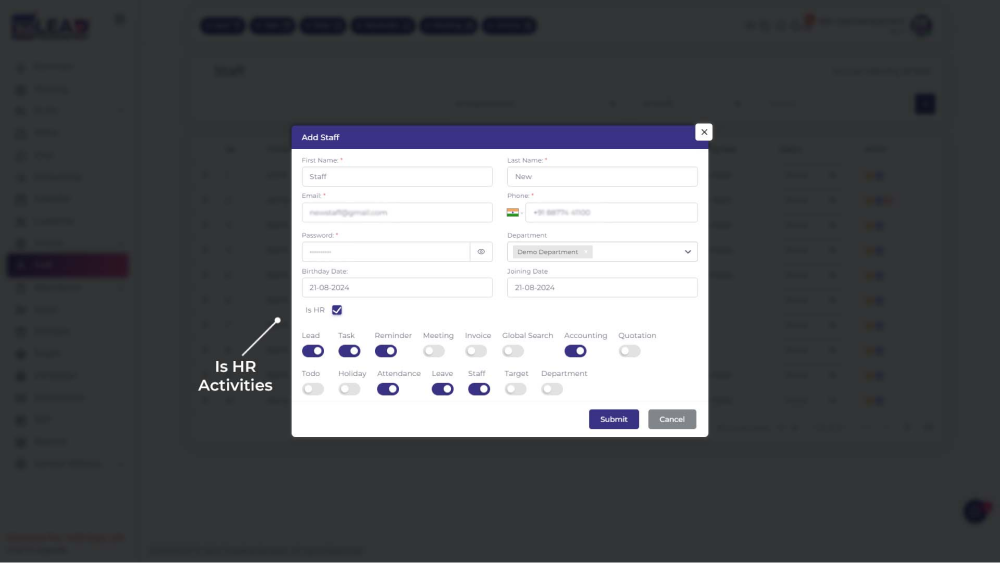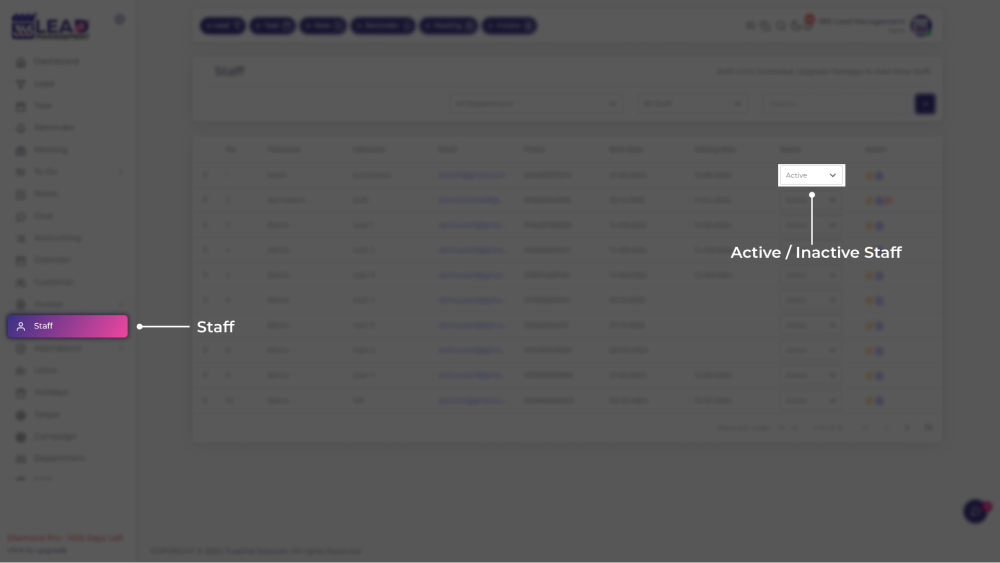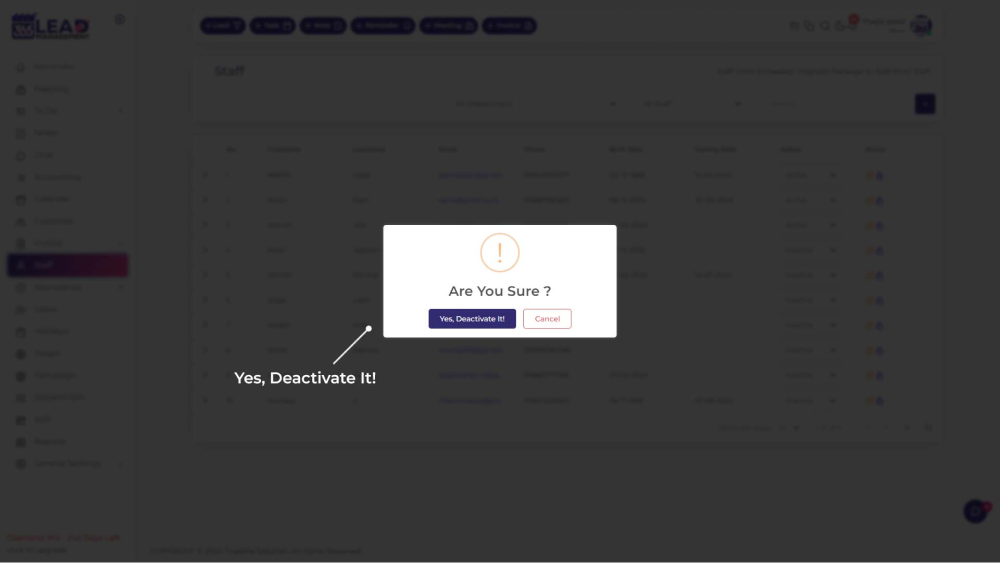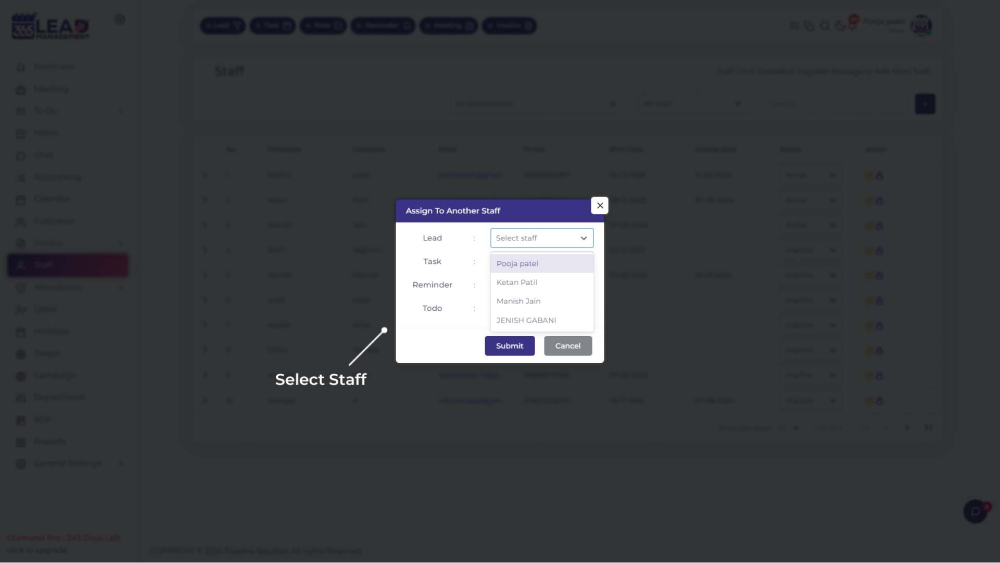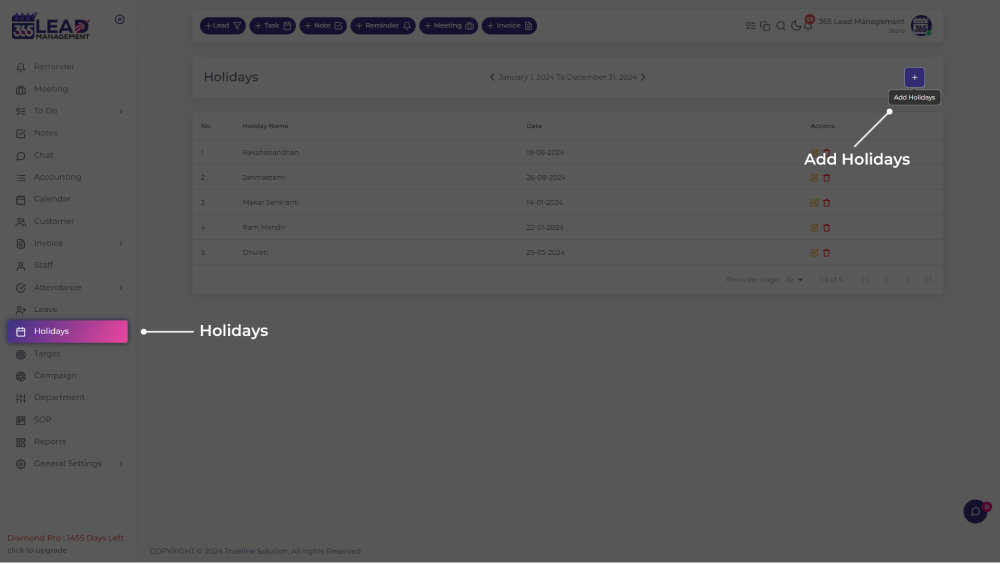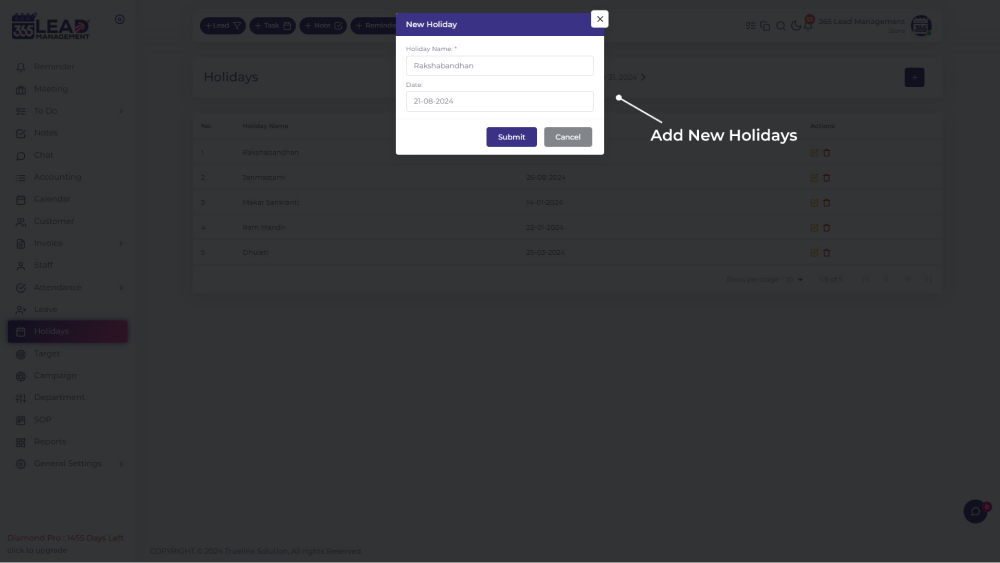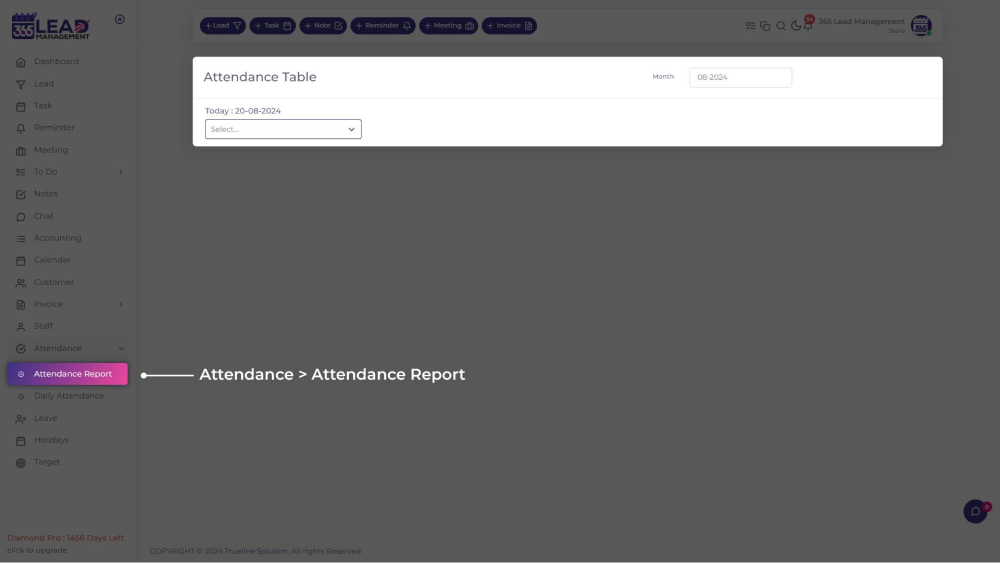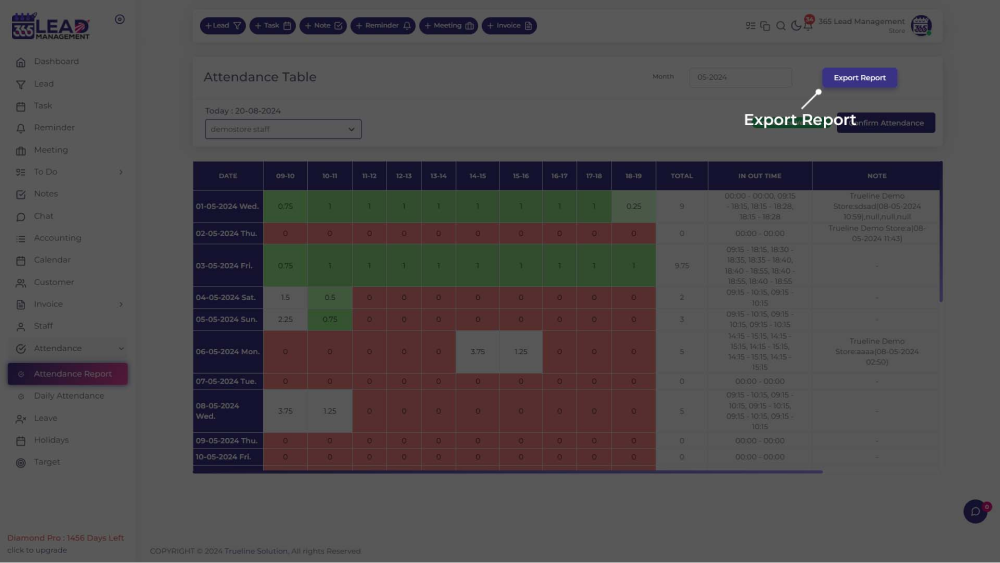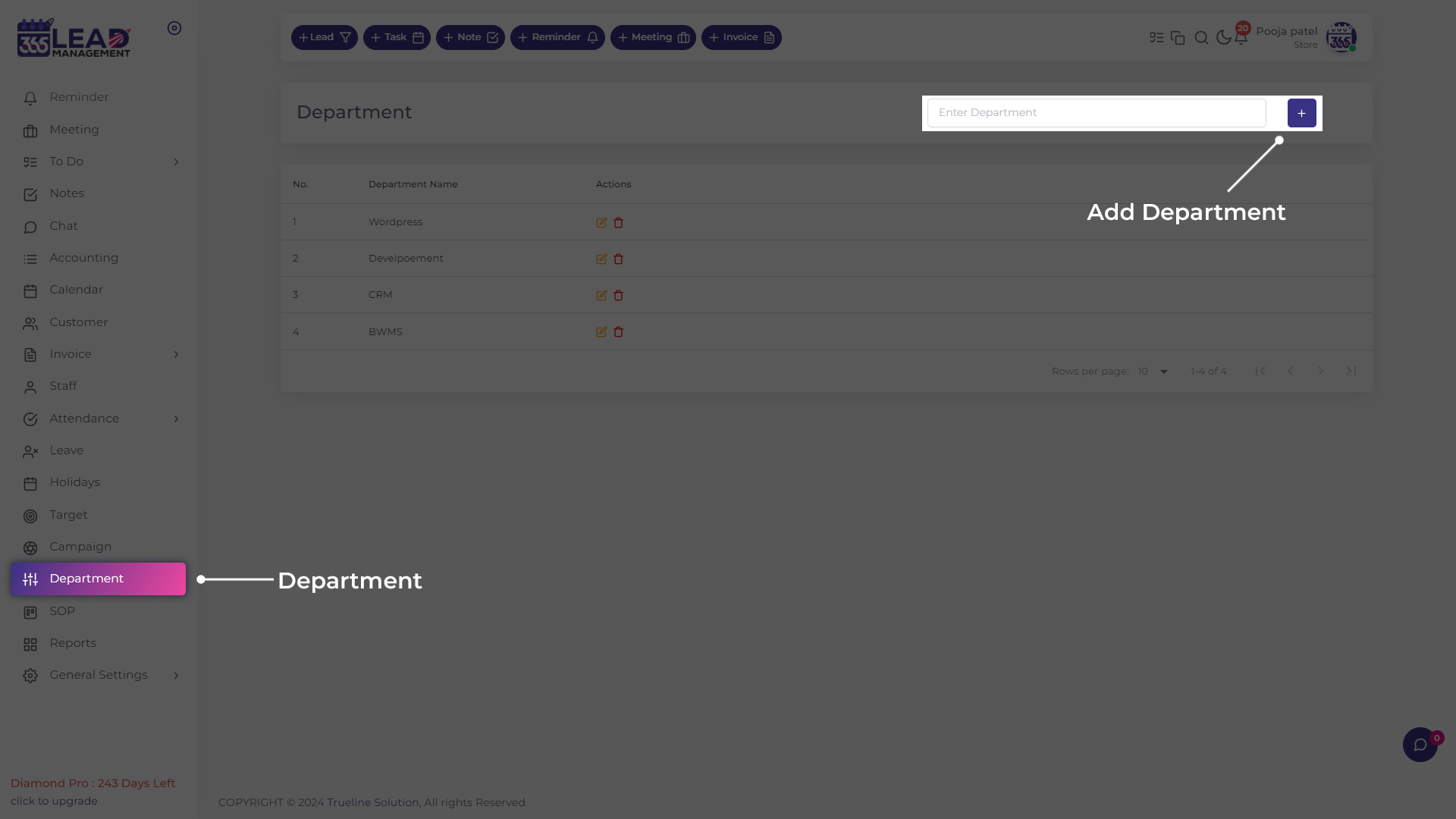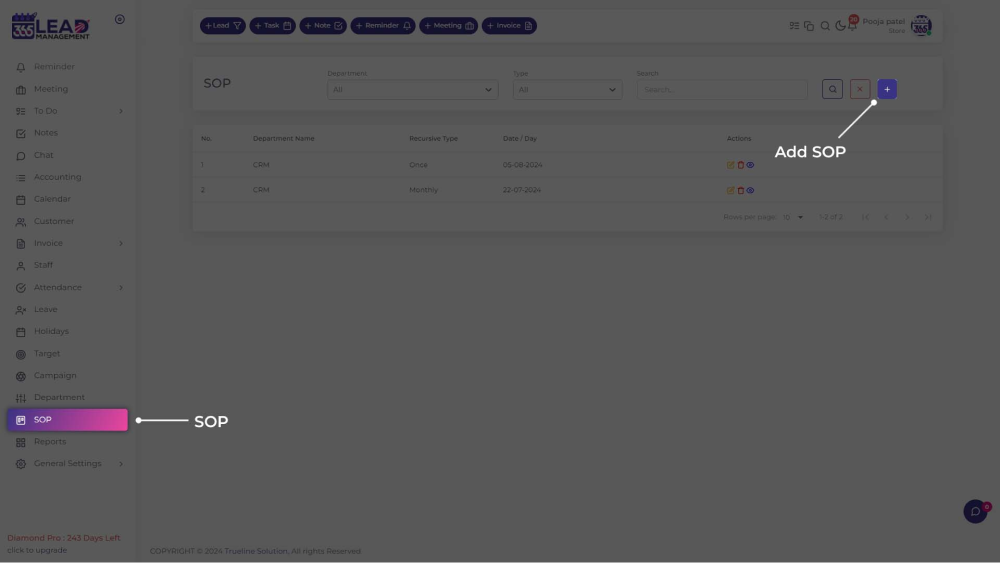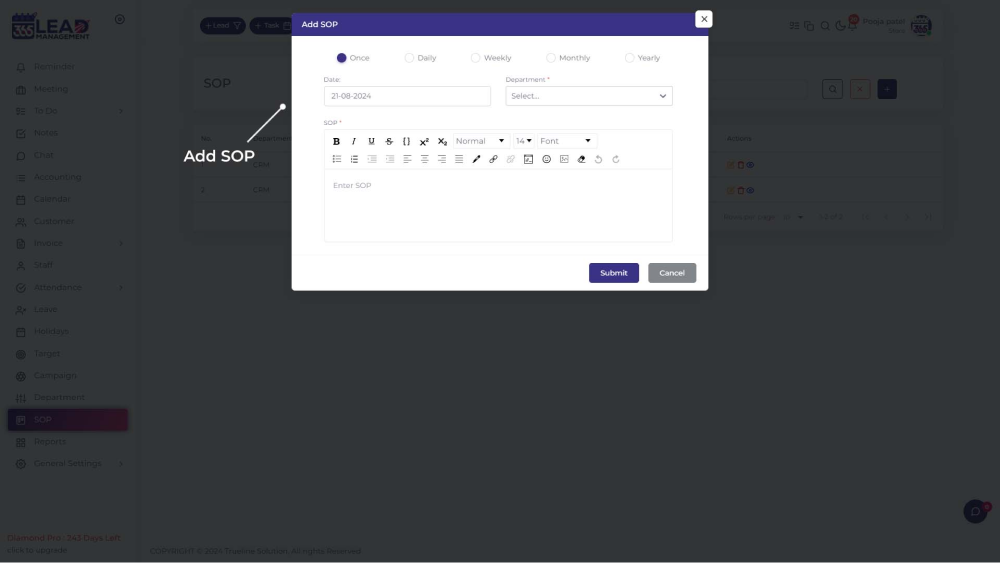🎉 Celebrate Festivals with Special Offers! 🎁 Special Discount: Enjoy 20% OFF 🎉 Offer valid till 31-08-2025. 🎉 Celebrate Festivals with Special Offers! 🎁 Special Discount: Enjoy 20% OFF 🎉 Offer valid till 31-08-2025.
🎉 Celebrate Festivals with Special Offers! 🎁 Special Discount: Enjoy 20% OFF 🎉 Offer valid till 31-08-2025. 🎉 Celebrate Festivals with Special Offers! 🎁 Special Discount: Enjoy 20% OFF 🎉 Offer valid till 31-08-2025.
Staff Management
Boost Team Efficiency with Smart Staff Management
Enhance productivity and collaboration by organizing departments, defining roles, and managing tasks with ease.
What is Staff management in 365 CRM?
Staff management is the strategic process of leading and overseeing employees to ensure productivity aligns with organizational goals. A Staff Management system aids in recruiting the right talent, onboarding effectively, and fostering growth through training. Using Staff Management software or a staff performance management system, roles are defined, tasks delegated based on skills, and performance expectations set.
A staff data management system ensures efficient handling of employee information, while a Staff Management CRM supports communication and accountability. Strategies like recognition programs and career development within an employee management system enhance satisfaction and retention, driving collaboration, efficiency, and organizational success.
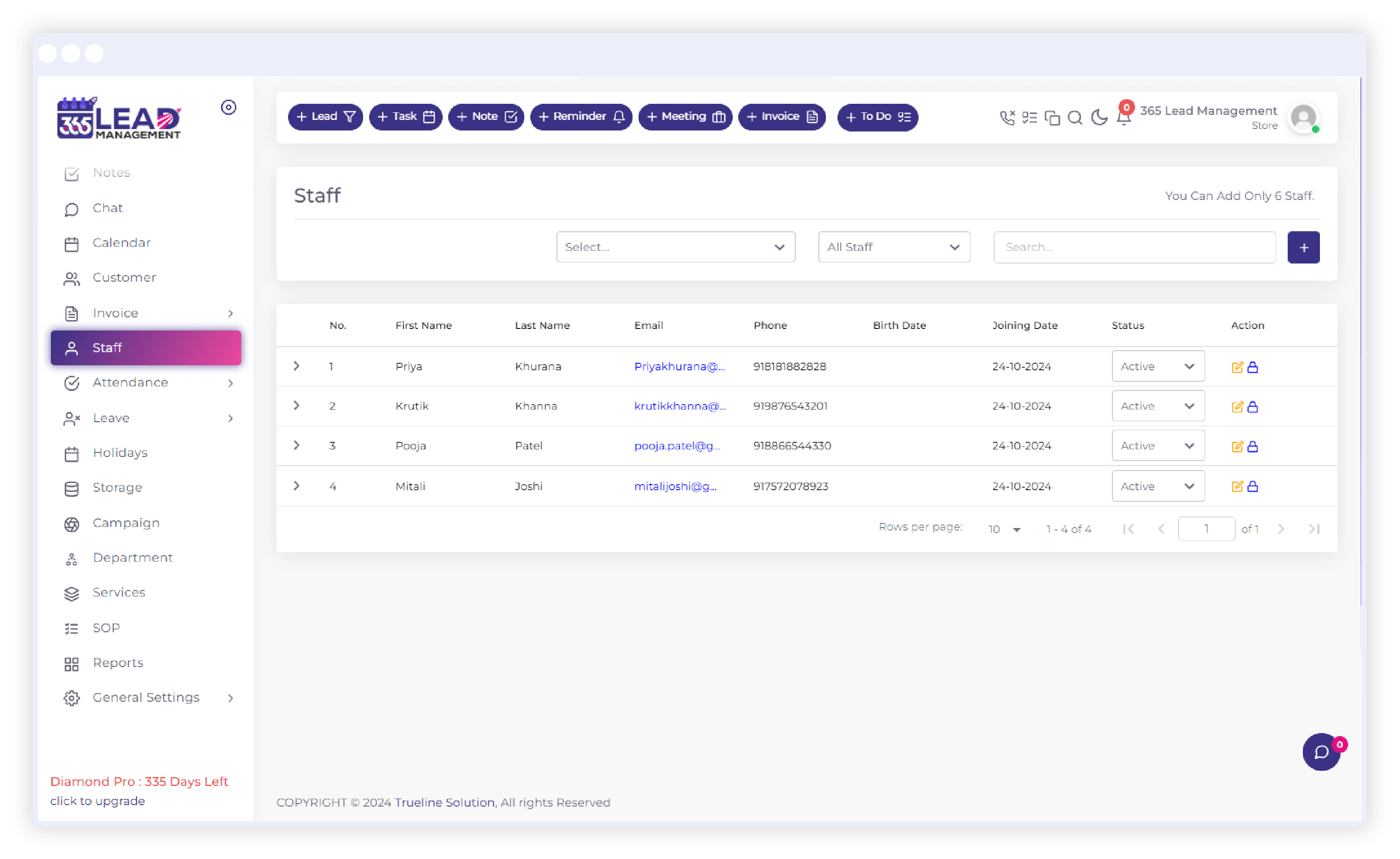
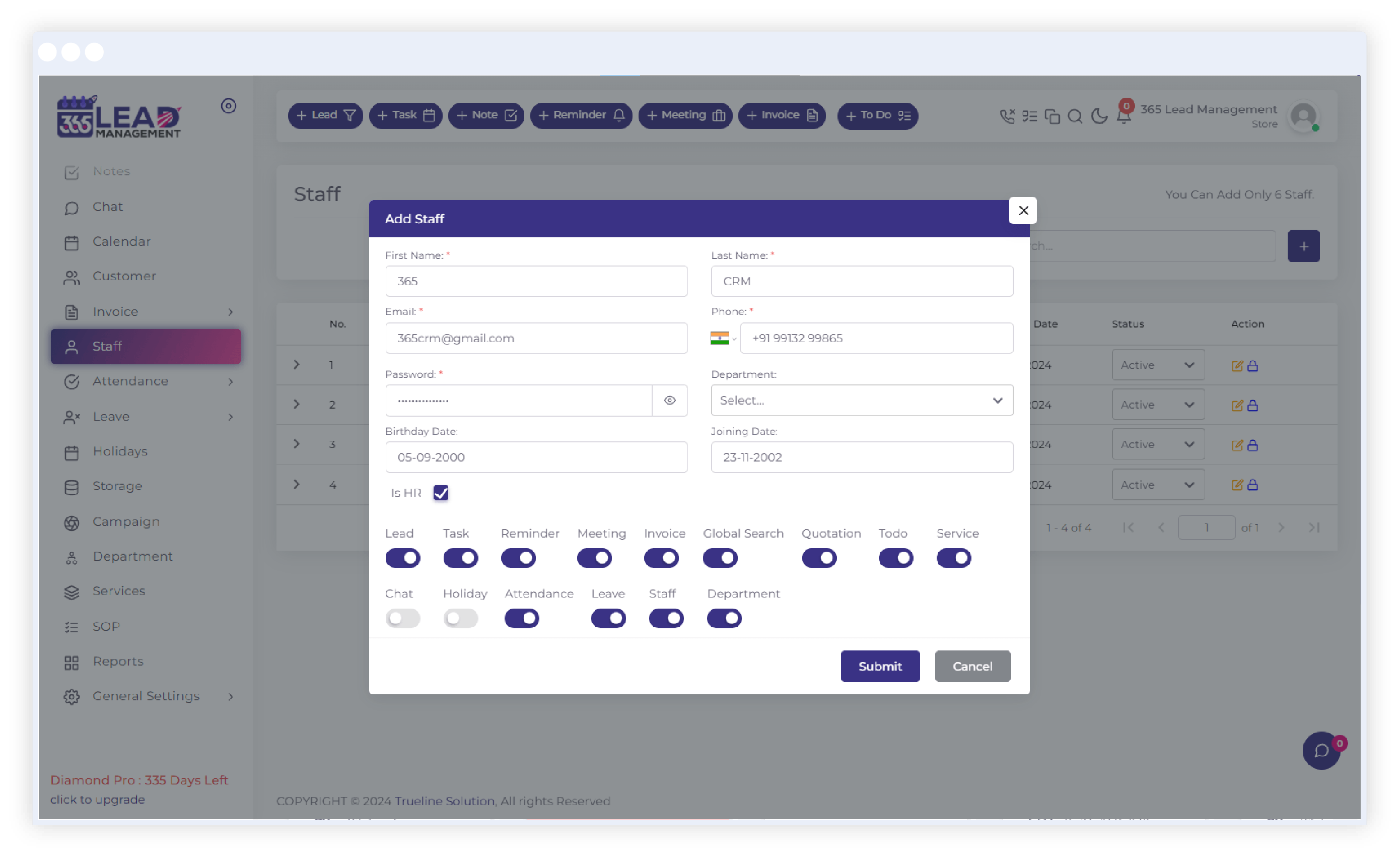
- Recruitment & Onboarding: Hire the right talent and onboard effectively to set new employees up for success from day one.
- Role Clarity & Task Delegation: Define roles clearly and align tasks with employee strengths to ensure everyone understands their priorities and contributions.
- Ongoing Development: Provide continuous training and development to enhance skills, boost productivity, and motivate employees.
- Performance Monitoring & Feedback: Regularly assess performance, offer constructive feedback, and ensure goals are met to drive growth.
- Communication & Conflict Resolution: Foster clear communication and address conflicts promptly to maintain a positive, collaborative work environment.
- Employee Recognition & Motivation: Recognize achievements and offer career growth opportunities to keep employees engaged, satisfied, and retained.
Stay Ahead of the Competition
Connect with us to explore innovative solutions designed to fuel your business growth.
Why Staff Management Matters?
- Aligned Goals: Ensures all employees are working toward the same organizational objectives.
- Clear Expectations: Helps define roles and delegate tasks effectively, boosting productivity.
- Employee Development: Provides growth opportunities that improve skills and job satisfaction.
- Improved Communication: Strengthens relationships and reduces conflicts within teams.
- Motivated Workforce: Recognizing achievements and providing career advancement keeps employees motivated and loyal
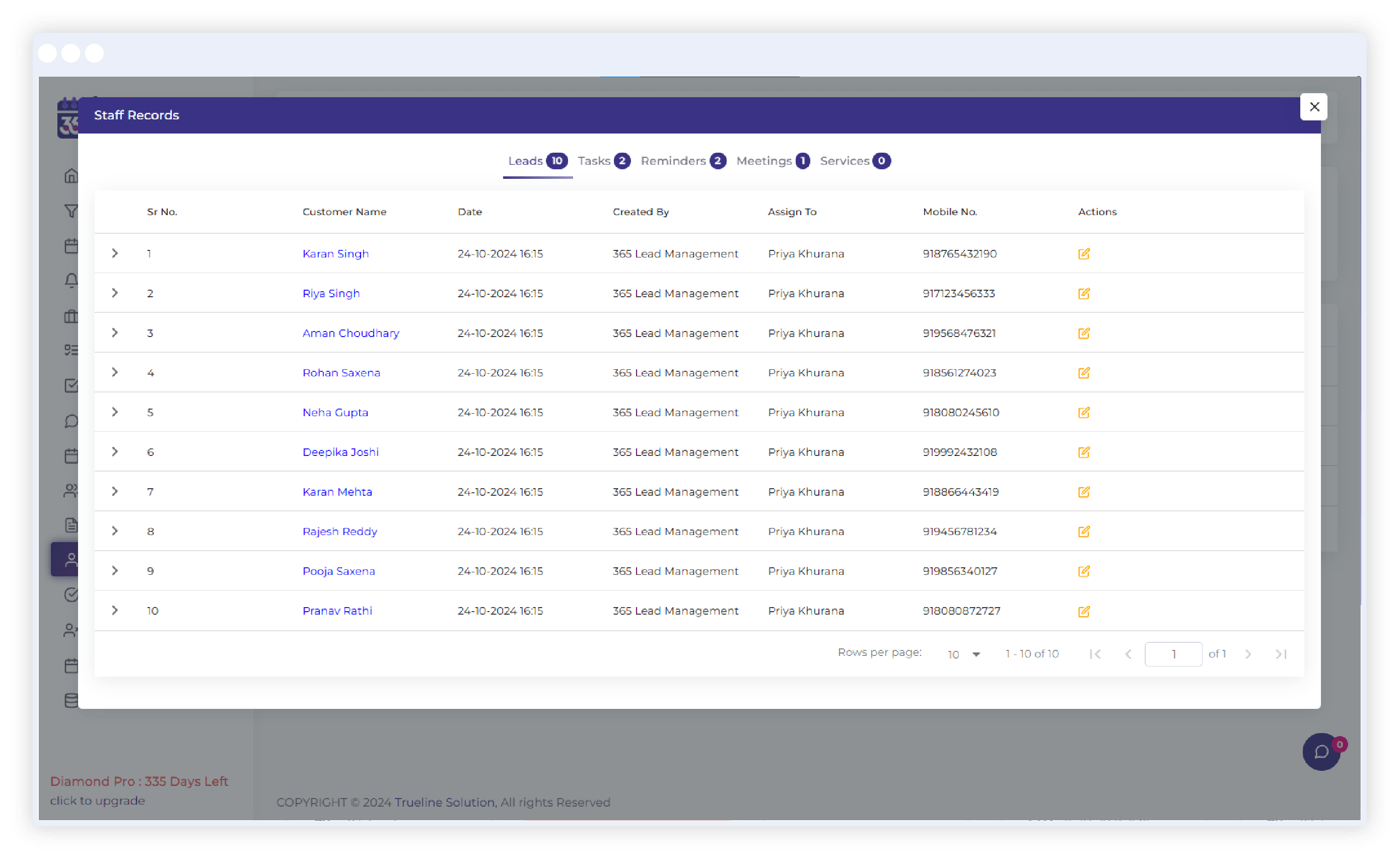
Staff management FAQs
If you don't see an answer to your question, you can send us an email from our contact form.