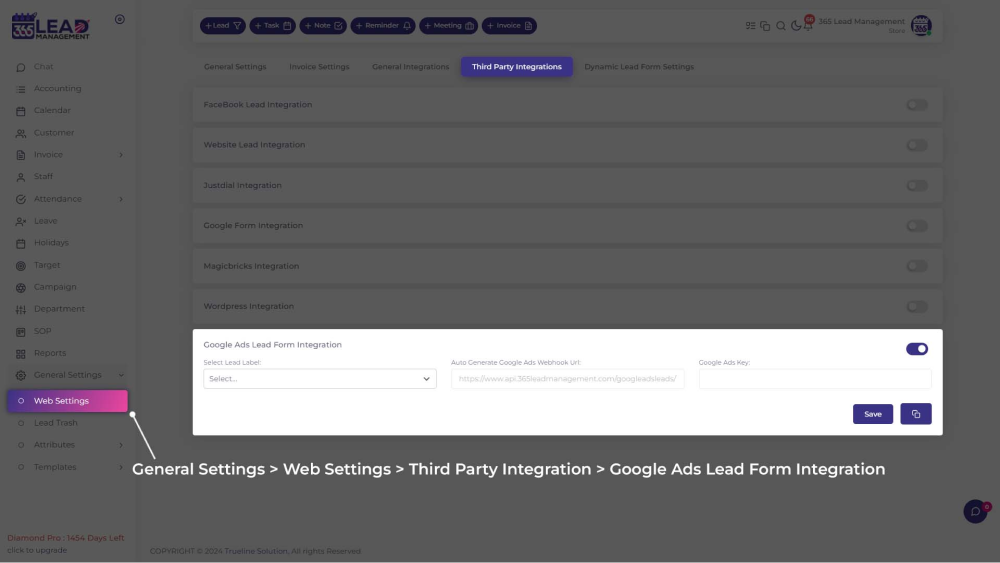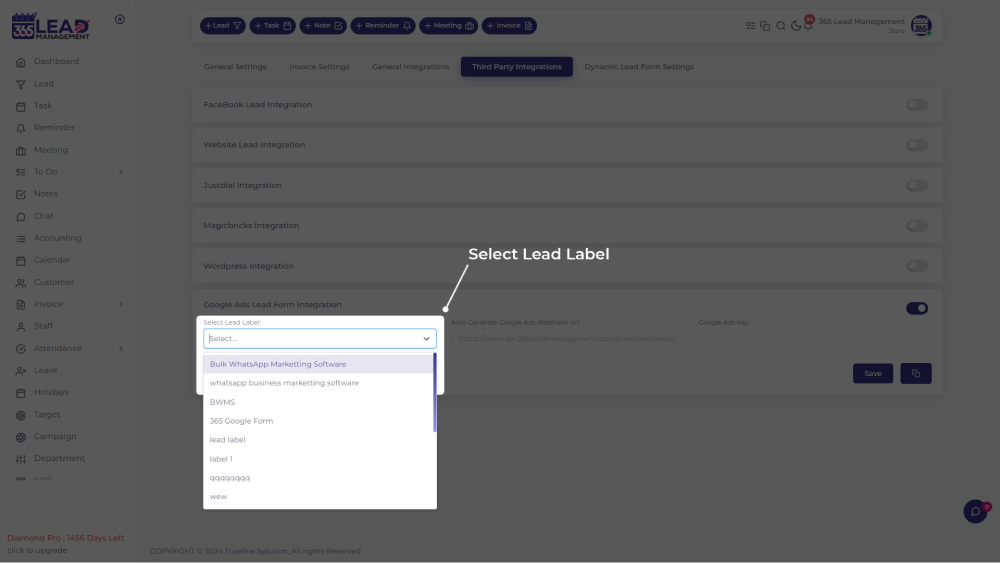🎉 Celebrate Festivals with Special Offers! 🎁 Special Discount: Enjoy 20% OFF 🎉 Offer valid till 31-08-2025. 🎉 Celebrate Festivals with Special Offers! 🎁 Special Discount: Enjoy 20% OFF 🎉 Offer valid till 31-08-2025.
🎉 Celebrate Festivals with Special Offers! 🎁 Special Discount: Enjoy 20% OFF 🎉 Offer valid till 31-08-2025. 🎉 Celebrate Festivals with Special Offers! 🎁 Special Discount: Enjoy 20% OFF 🎉 Offer valid till 31-08-2025.
Google Ads
Step 1 : Create Google Ads Form
Note: The customer must have a Google Ads account to use this feature.
- Create GoogleAds Form
- Link Account
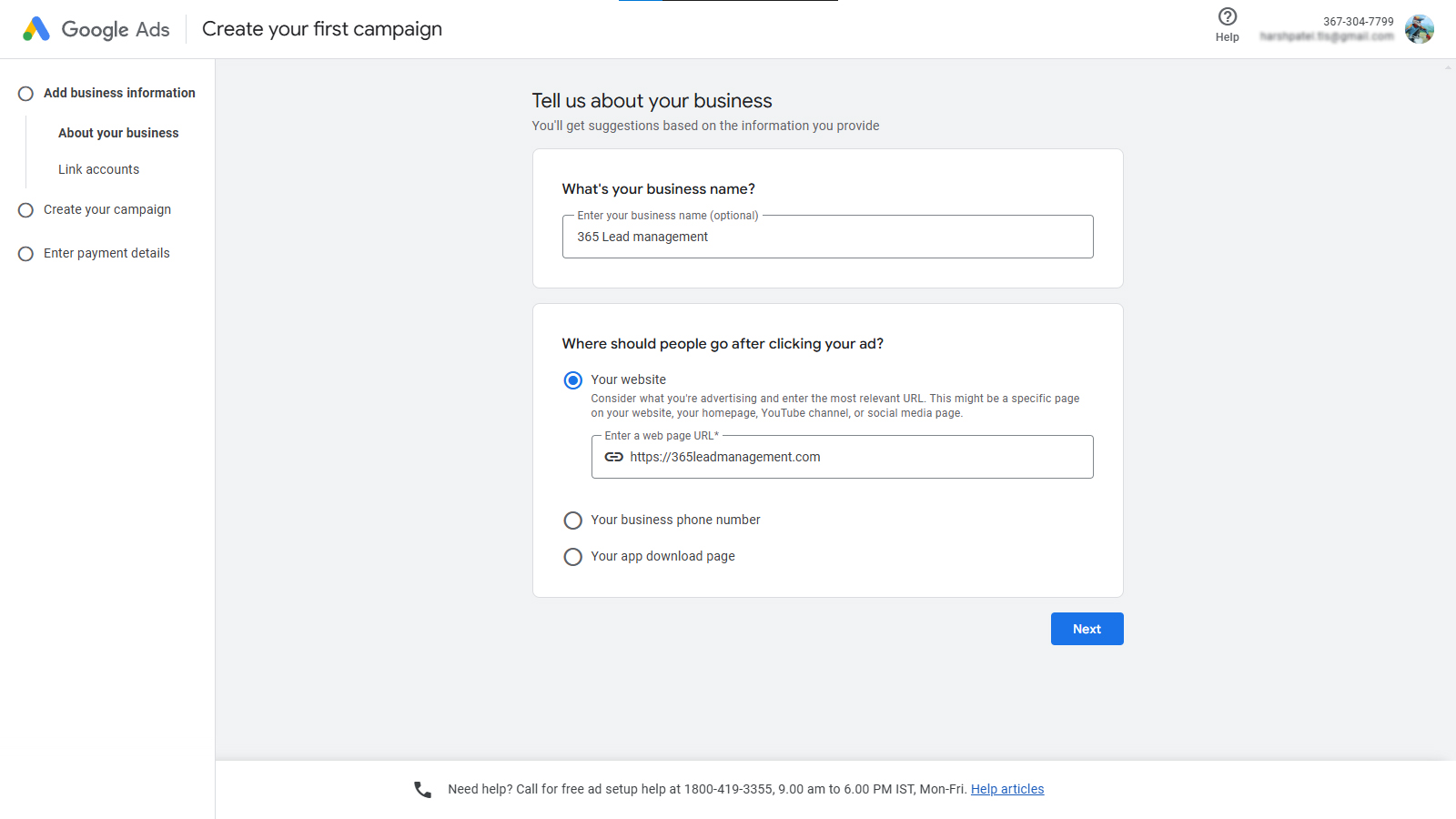
Step 2 : Create Campaign Ad
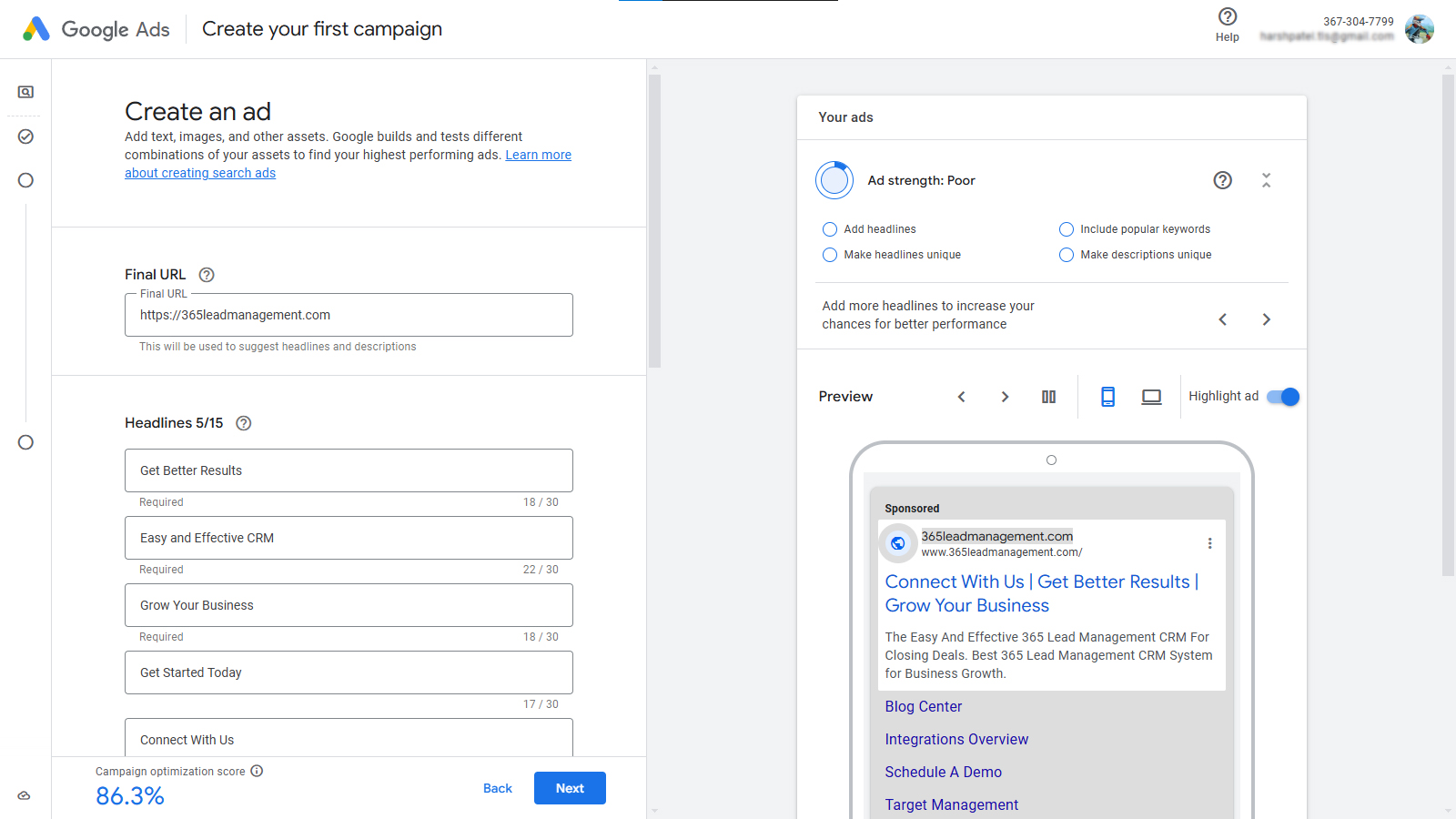
Go to the >> Add features to your ads to get more clicks
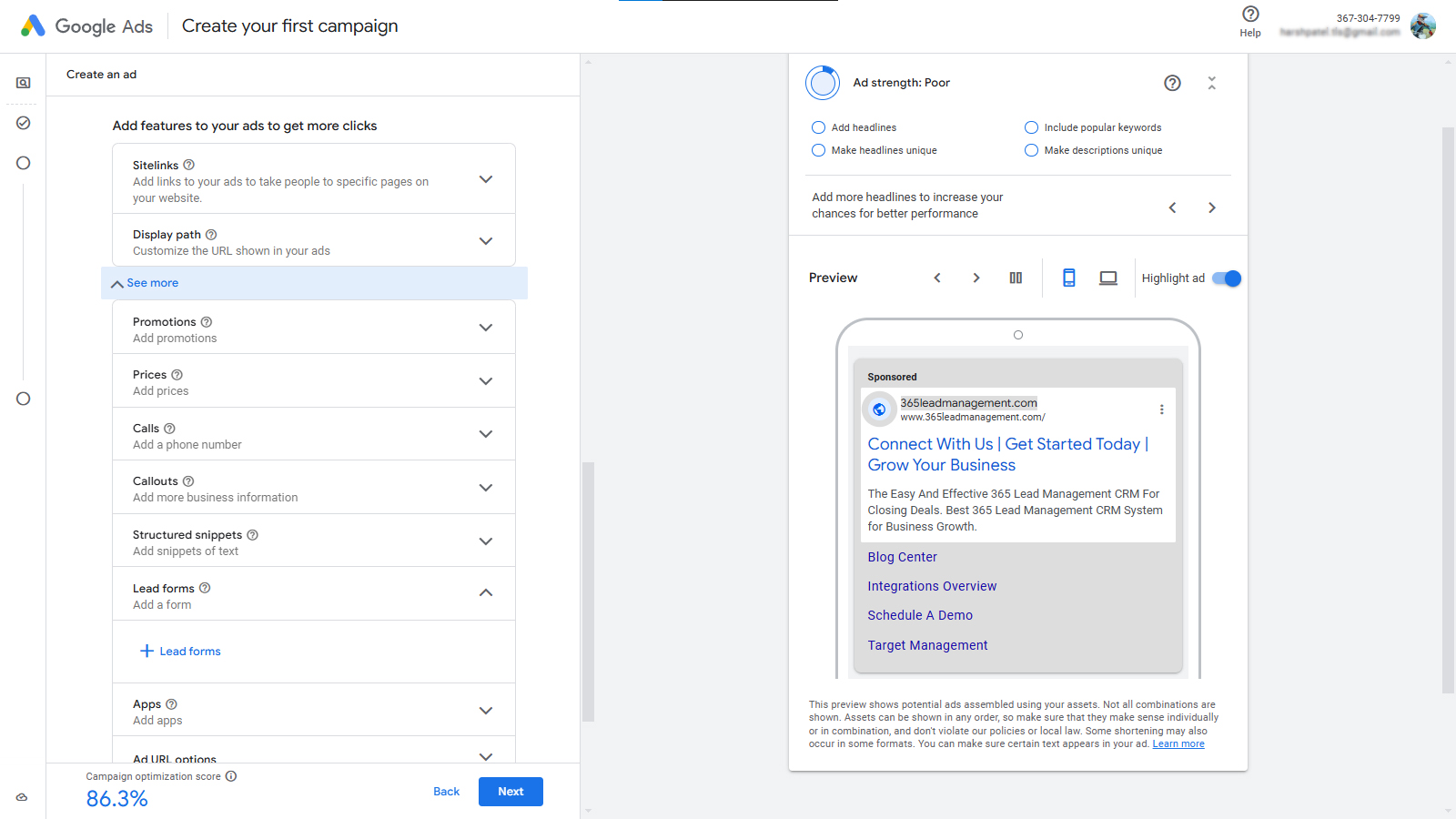
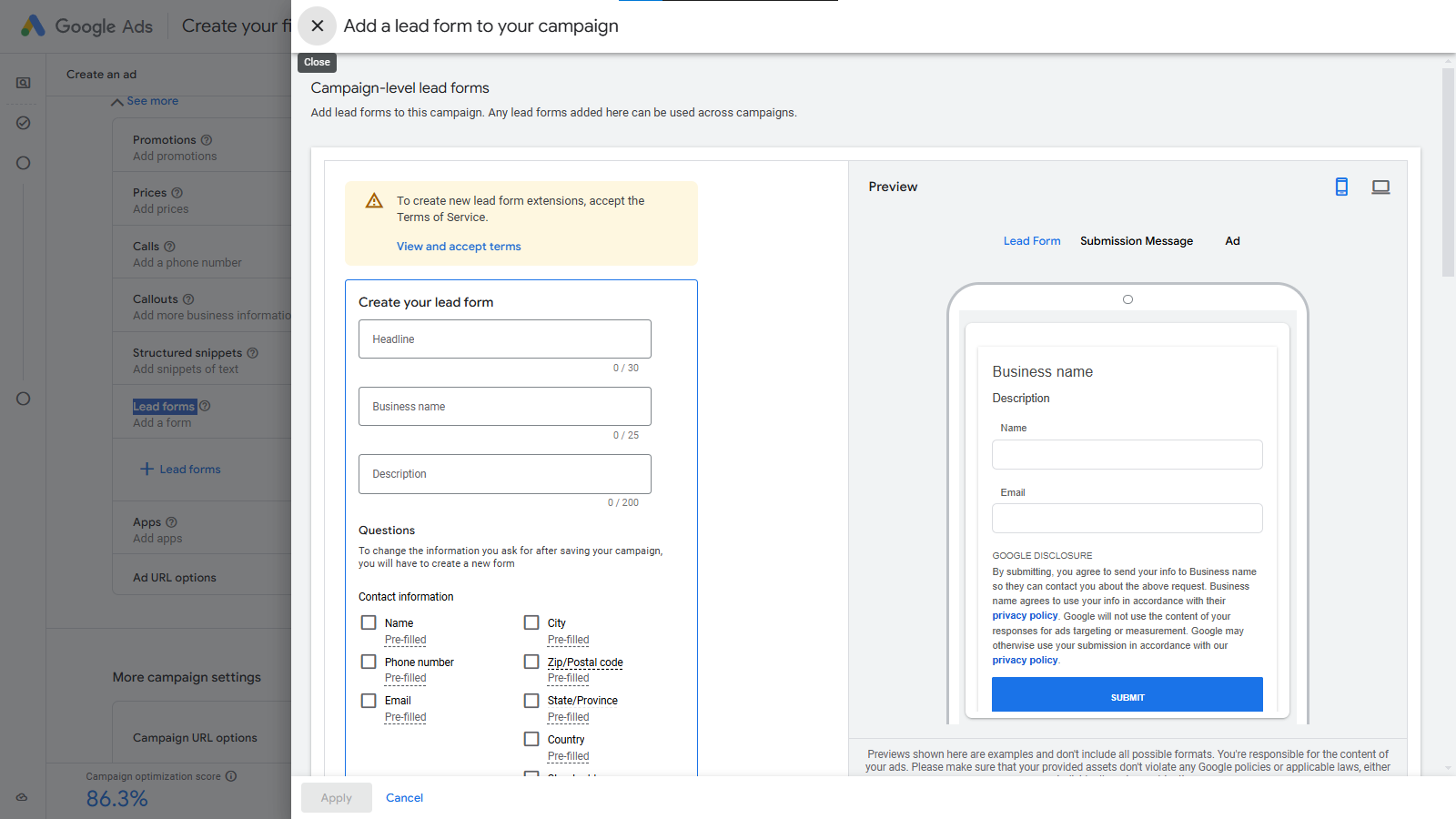
fill this form and at the end of form there is one option called as Lead Delivery option
here add your 365 CRM Google Ads Lead Form url past here and key.
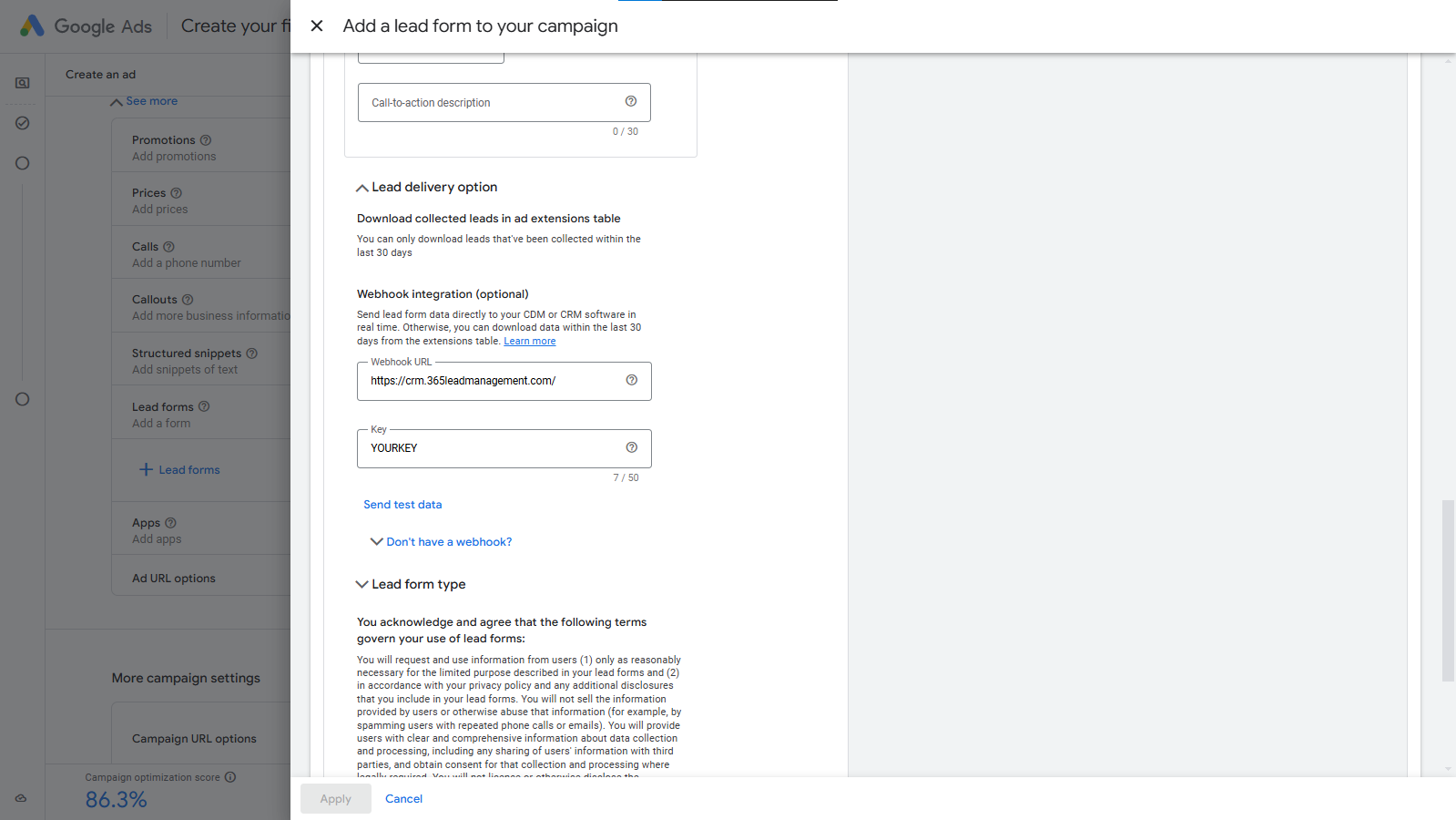
then create Your Campaign and test lead.