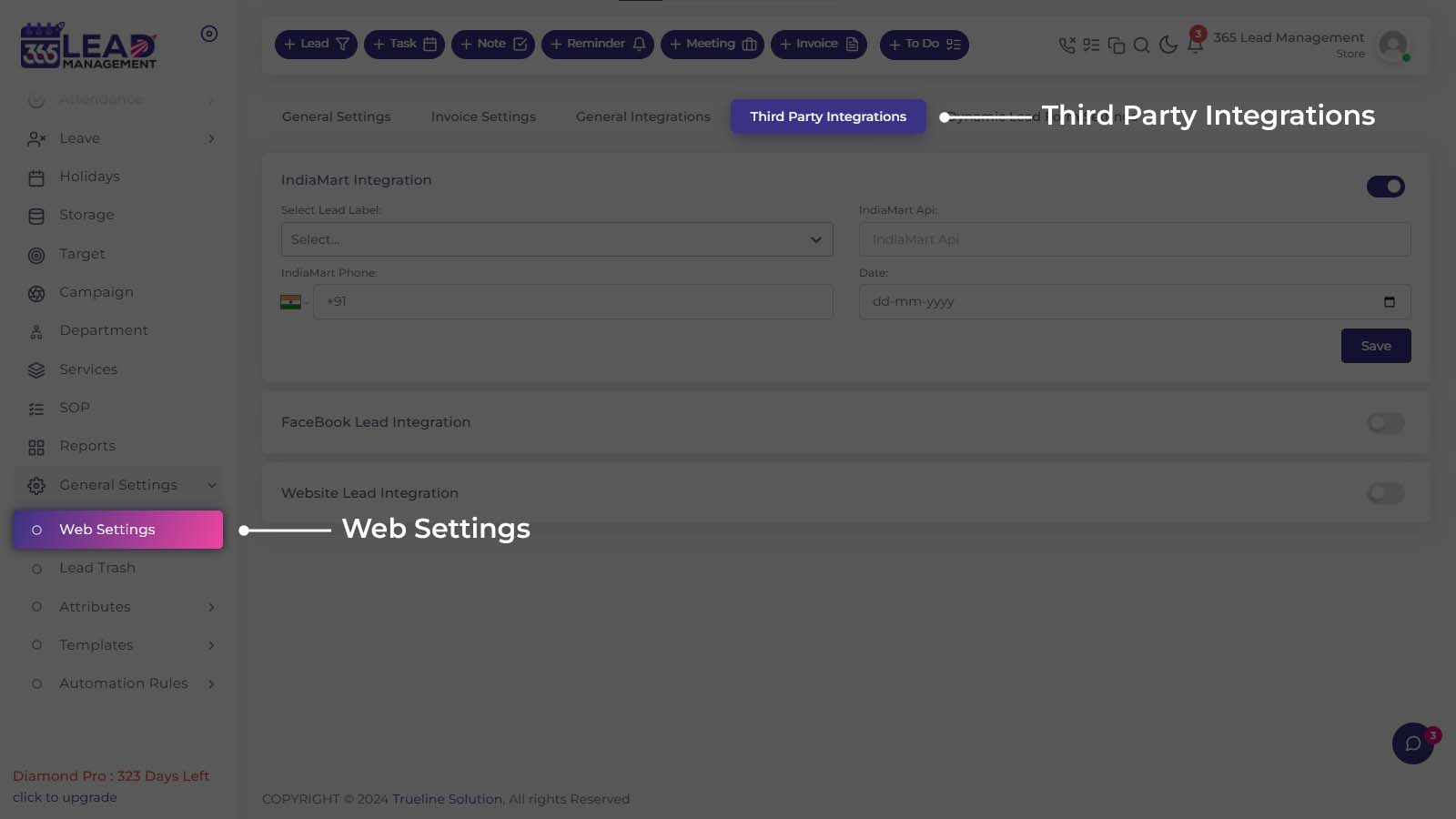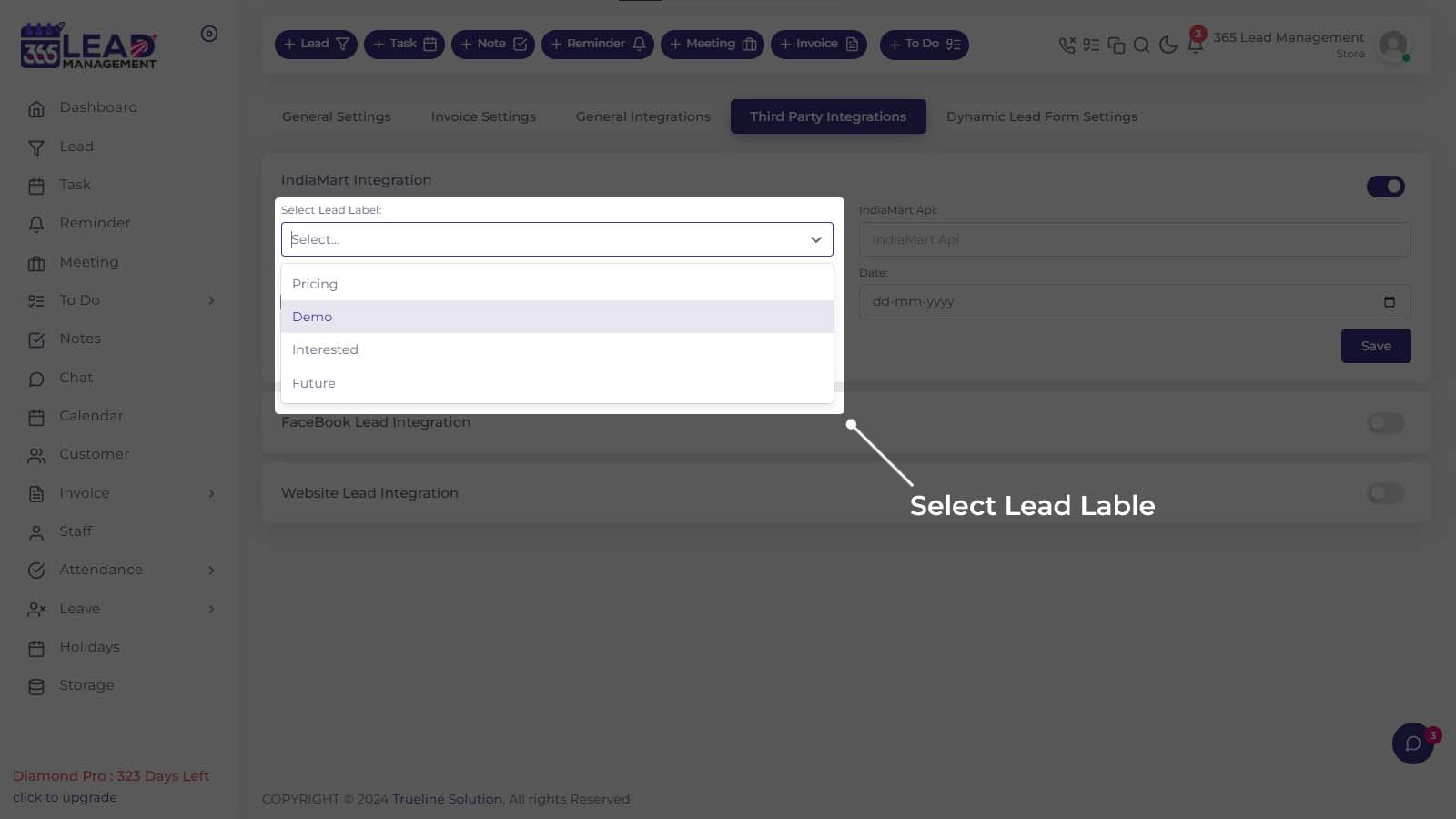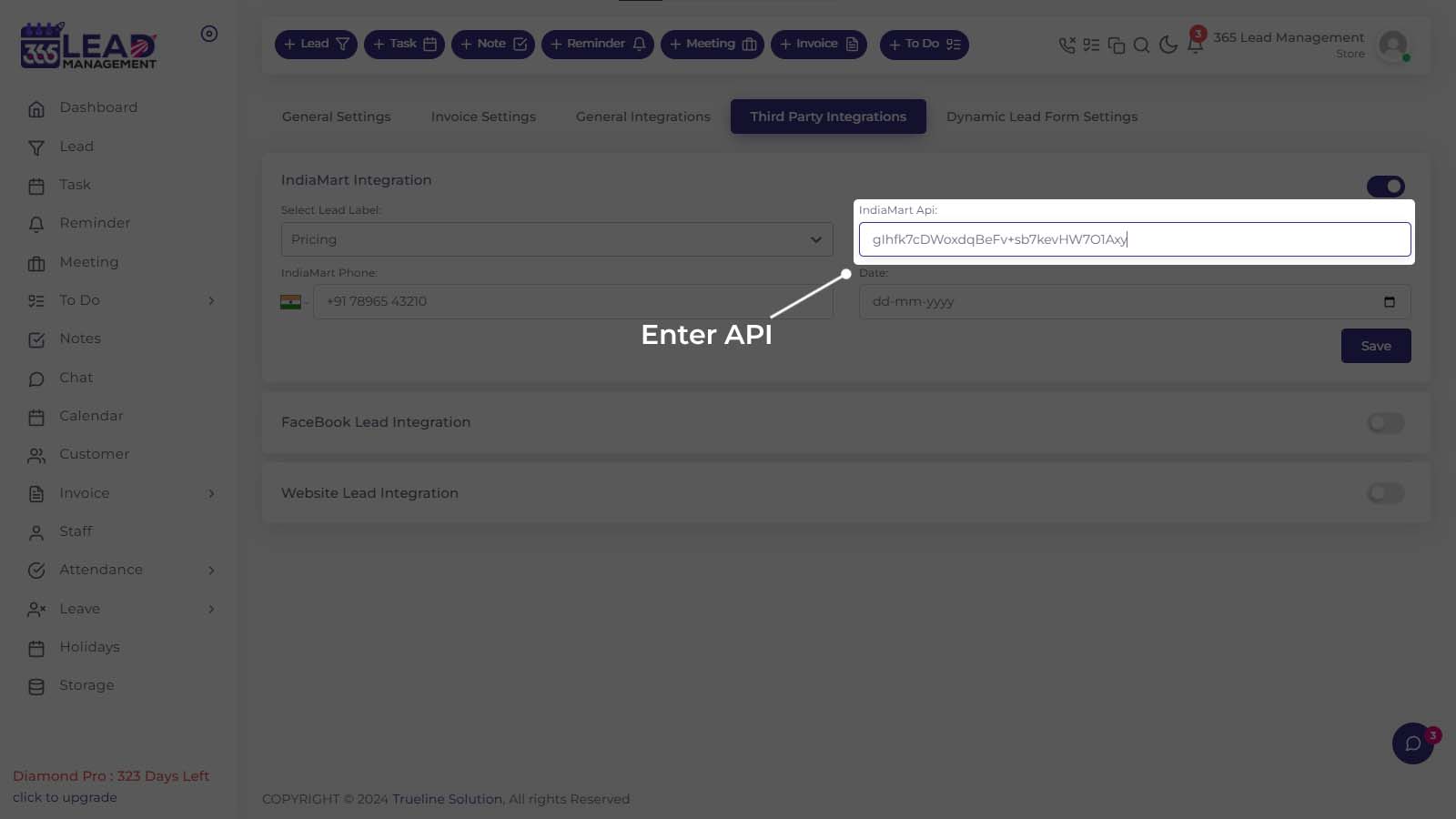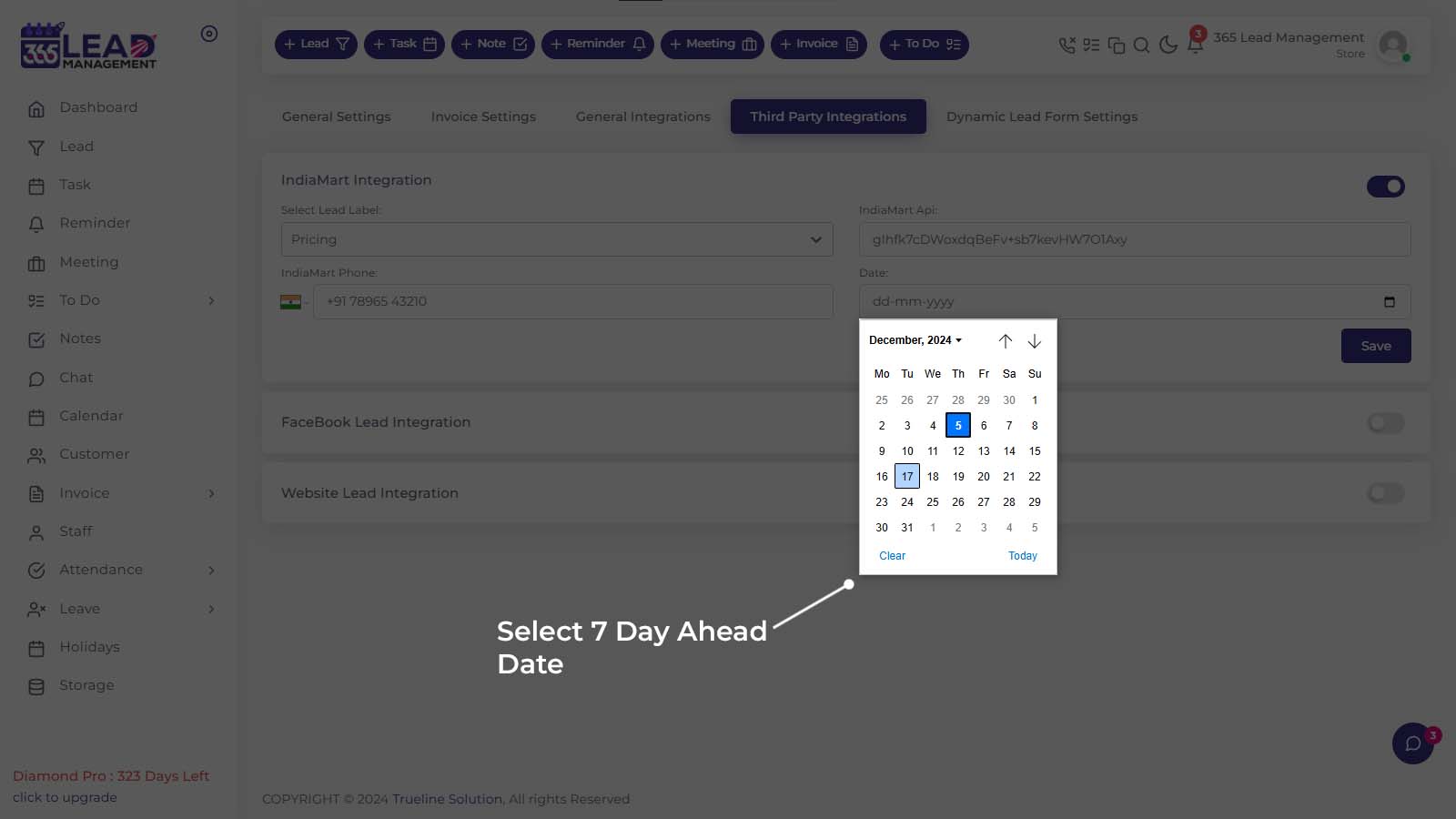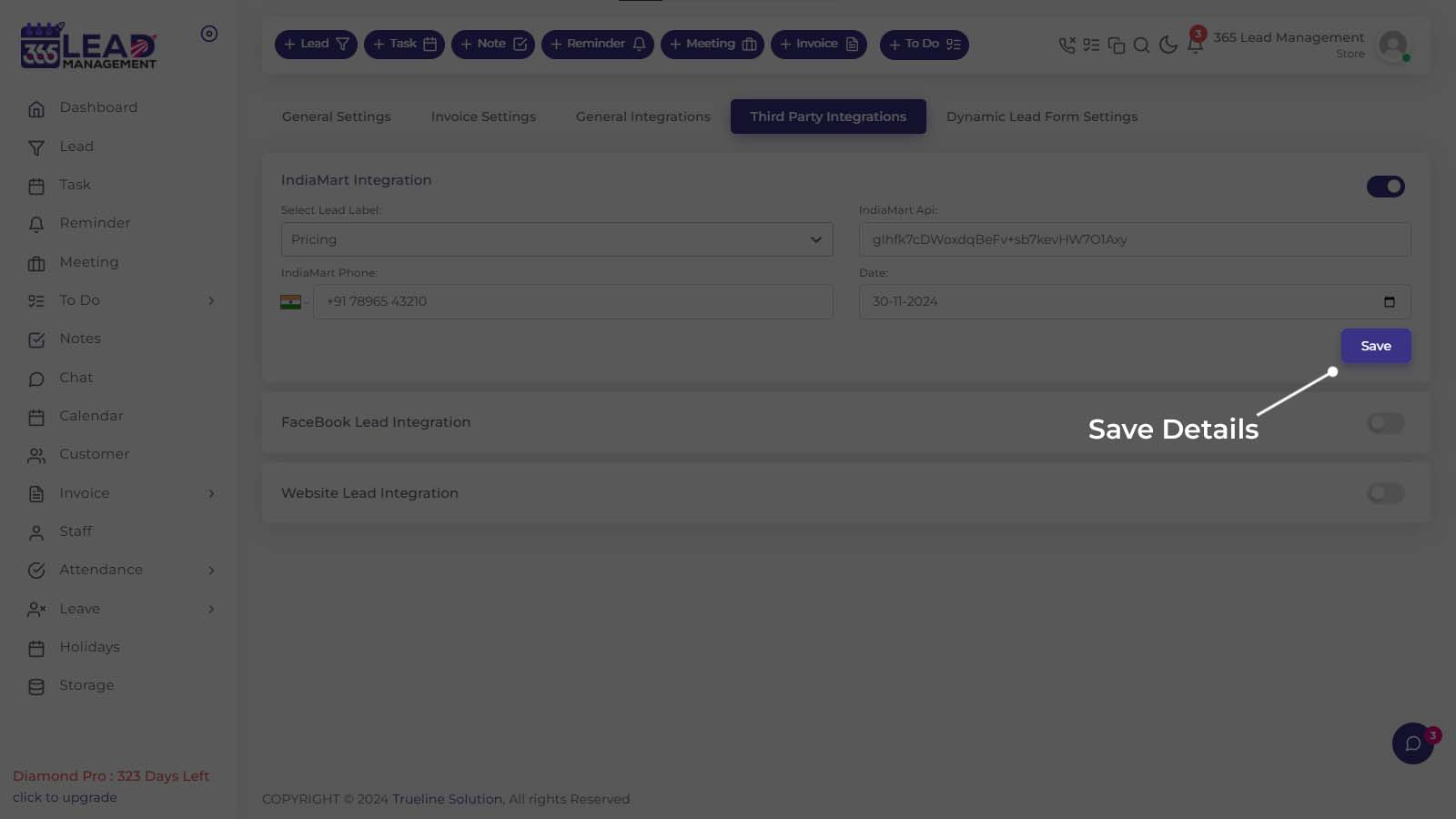🎉 Celebrate Festivals with Special Offers! 🎁 Special Discount: Enjoy 20% OFF 🎉 Offer valid till 31-08-2025. 🎉 Celebrate Festivals with Special Offers! 🎁 Special Discount: Enjoy 20% OFF 🎉 Offer valid till 31-08-2025.
🎉 Celebrate Festivals with Special Offers! 🎁 Special Discount: Enjoy 20% OFF 🎉 Offer valid till 31-08-2025. 🎉 Celebrate Festivals with Special Offers! 🎁 Special Discount: Enjoy 20% OFF 🎉 Offer valid till 31-08-2025.
IndiaMart
Step 1 : Generate CRM Key
Visit seller.indiamart.com, login to your account, then go to the Lead Manager and under the three dots menu ( ⋮ ) click on CRM Integration.
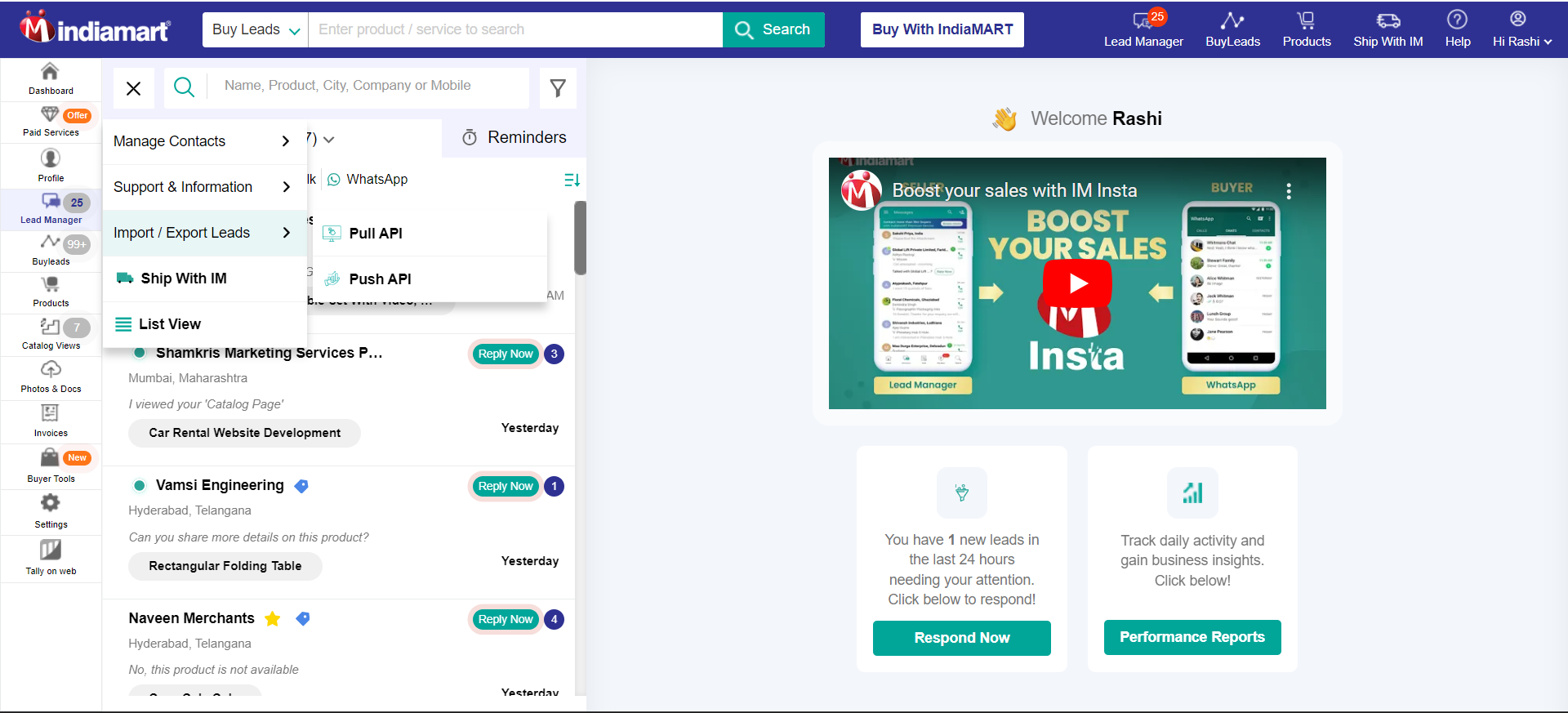
Or you can also directly go to the Key Generation Page using the following link:
https://seller.indiamart.com/leadmanager/crmapi
Now, click on Generate Key. A unique CRM key will be generated and will also be sent to the registered email-id.
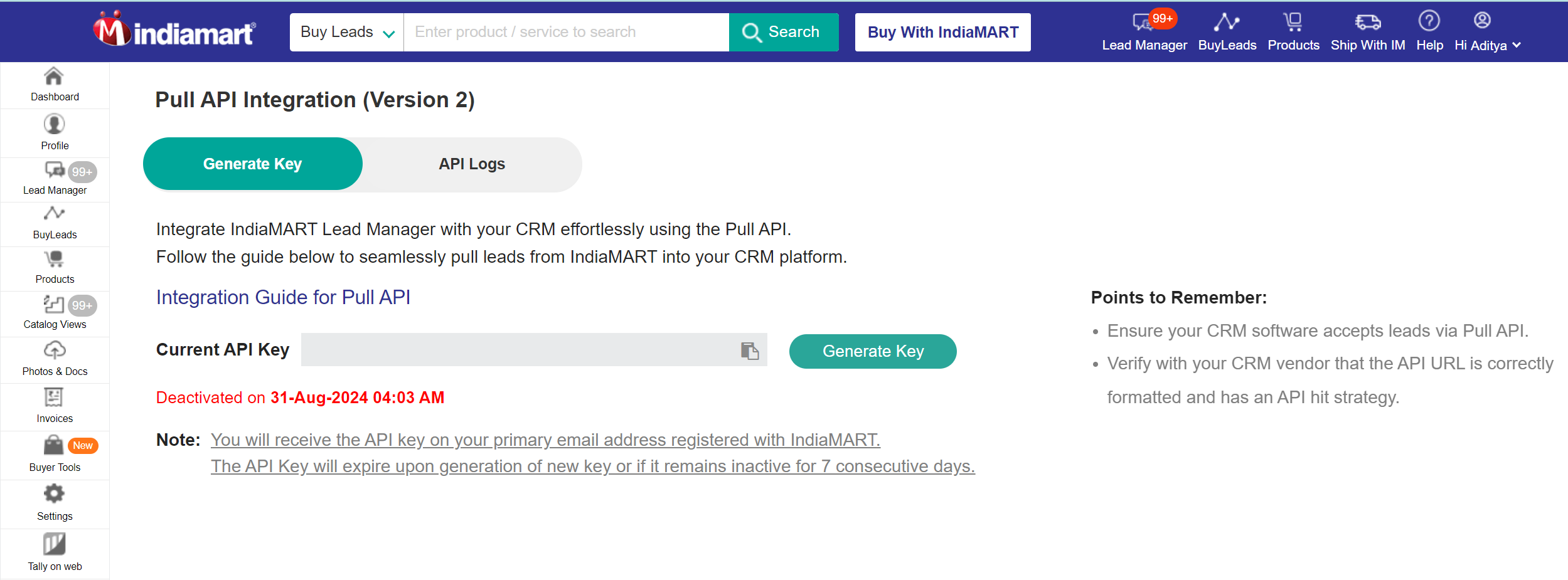
Note: In case you have already generated the CRM key, you can refer to the same from your email or check the key generation screen for your active CRM key. The CRM key will expire if it is not used in the last 7 days. On clicking ‘Generate Key’, a new key will be generated & the older one will expire (if any key was already generated earlier, it will stop working).