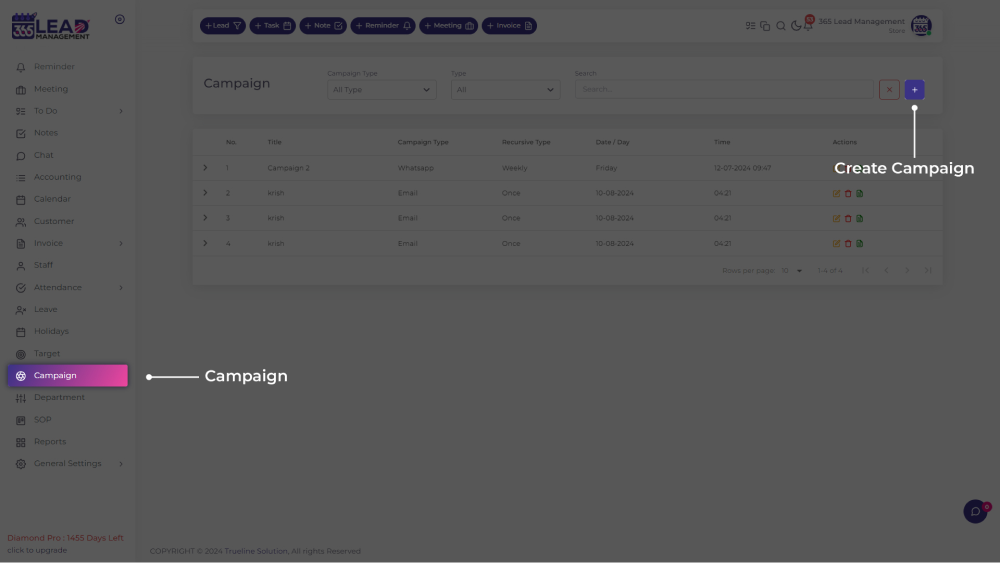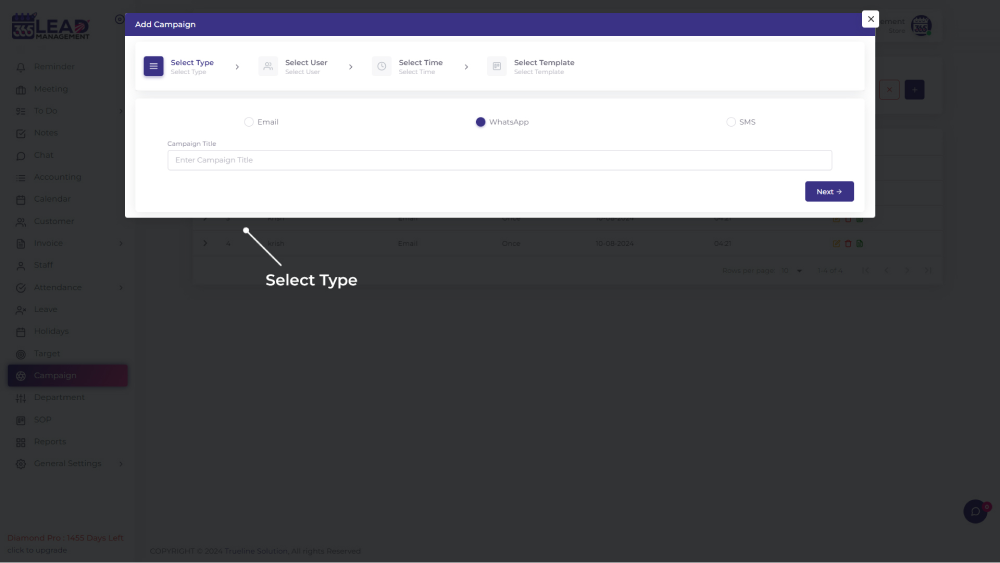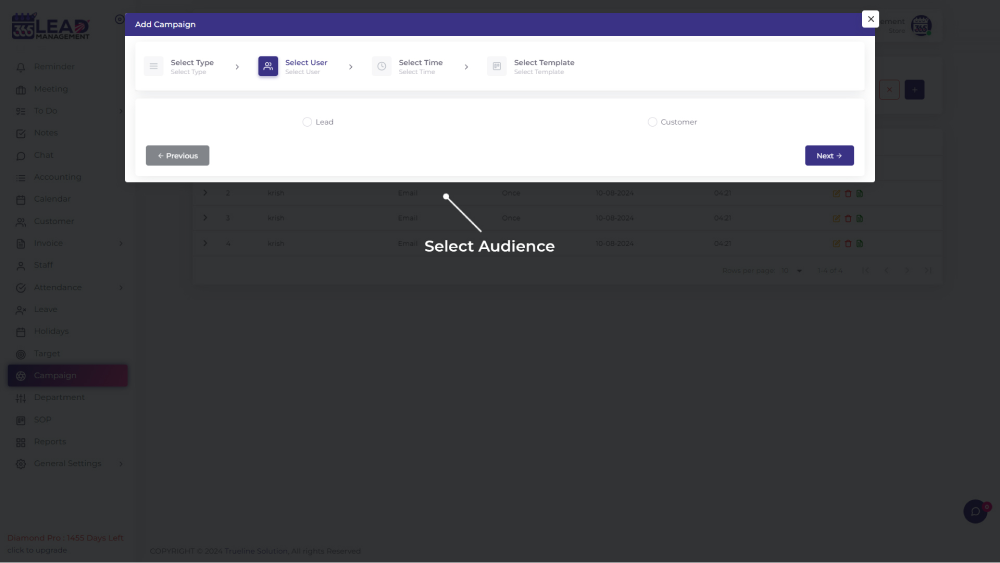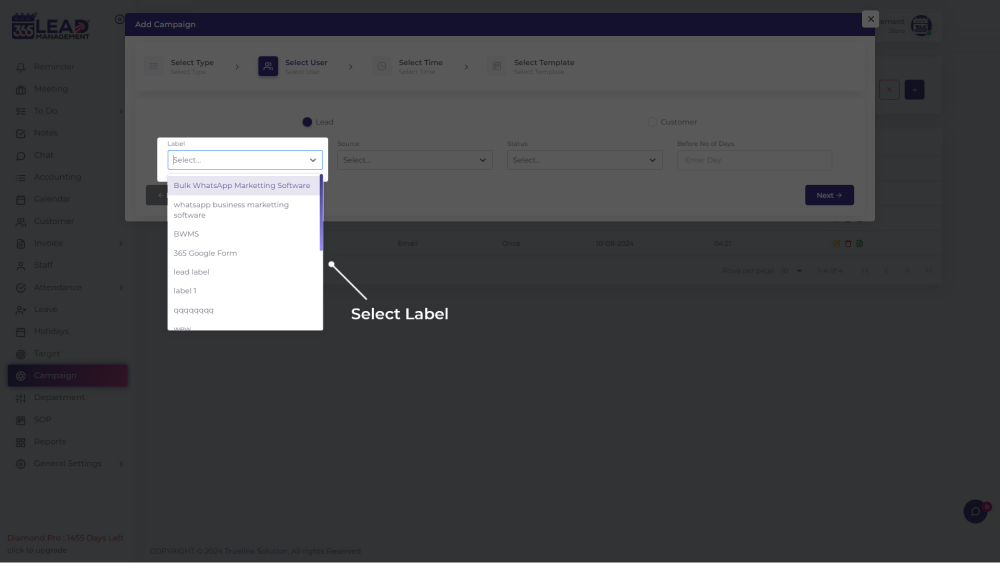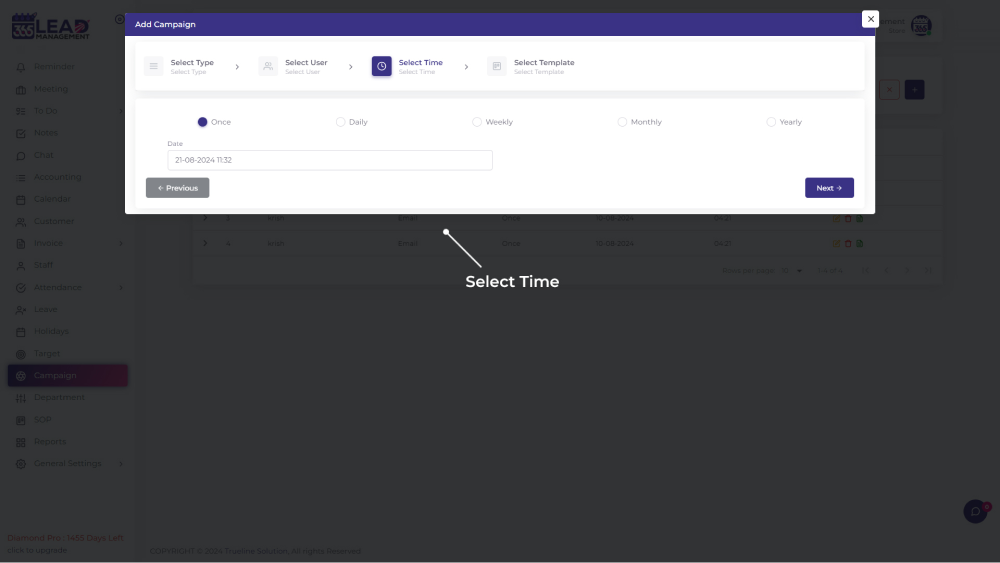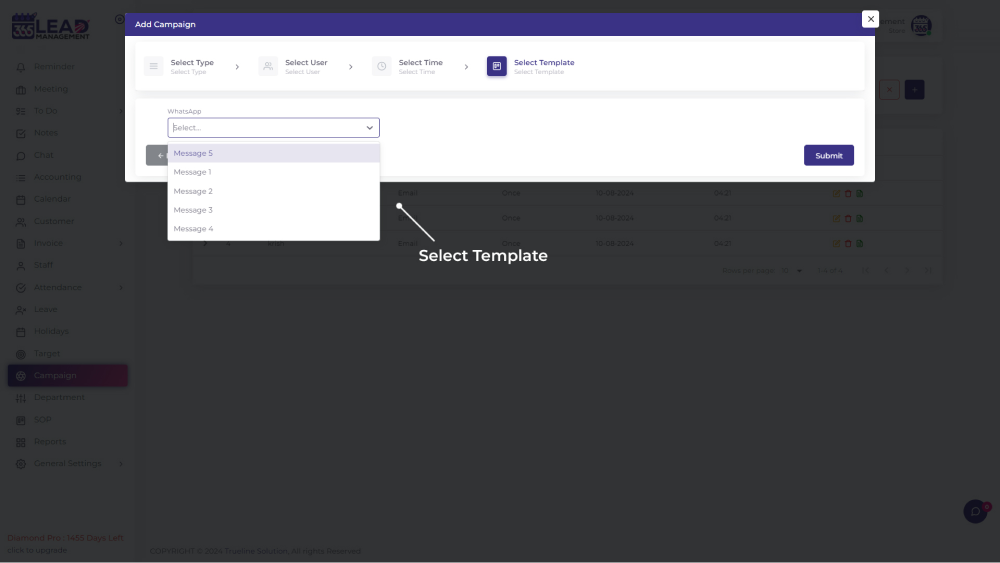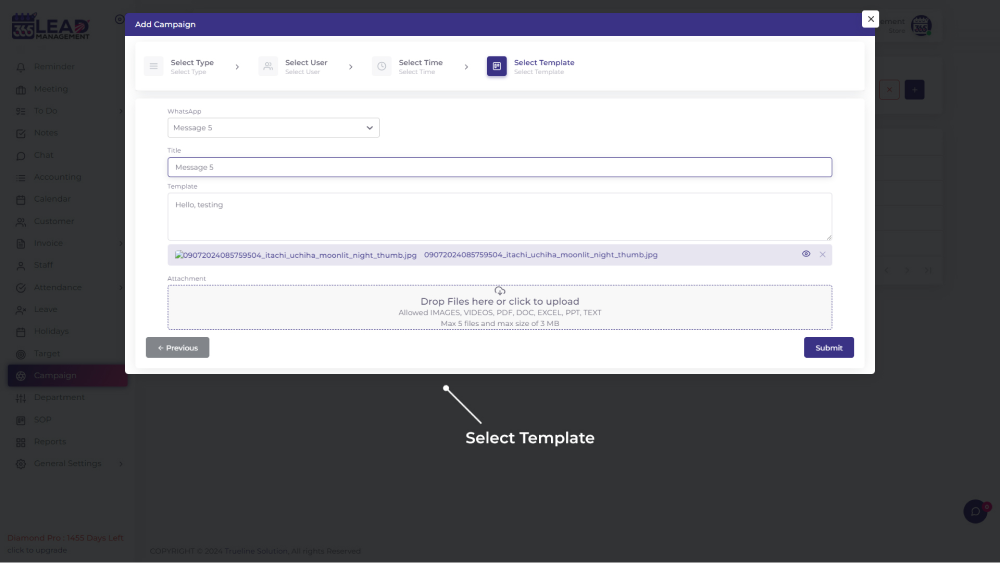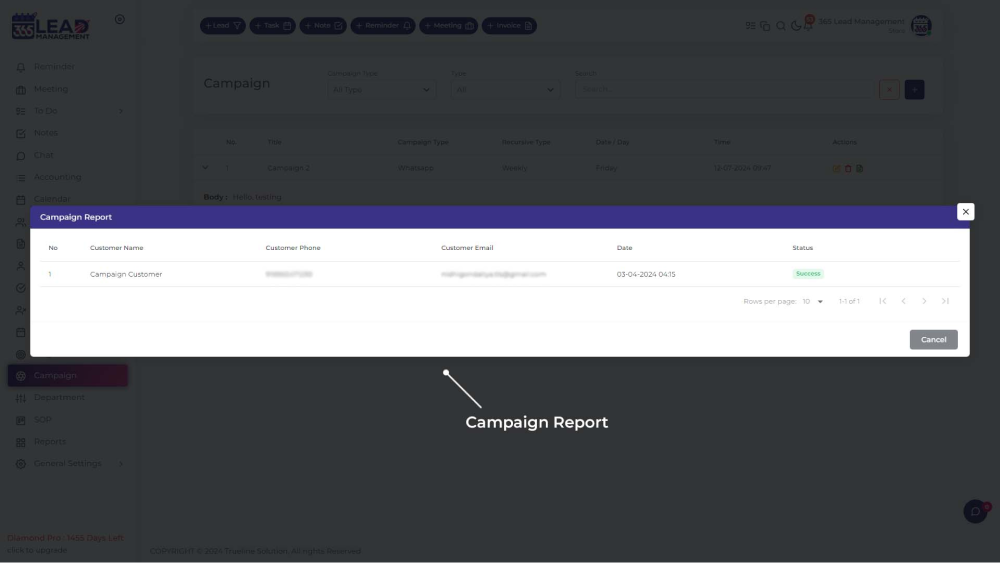🎉 Celebrate Festivals with Special Offers! 🎁 Special Discount: Enjoy 20% OFF 🎉 Offer valid till 31-08-2025. 🎉 Celebrate Festivals with Special Offers! 🎁 Special Discount: Enjoy 20% OFF 🎉 Offer valid till 31-08-2025.
🎉 Celebrate Festivals with Special Offers! 🎁 Special Discount: Enjoy 20% OFF 🎉 Offer valid till 31-08-2025. 🎉 Celebrate Festivals with Special Offers! 🎁 Special Discount: Enjoy 20% OFF 🎉 Offer valid till 31-08-2025.
Campaign & Channels
How to create Campagin & Channel in 365 CRM?
A Campaign is a strategic marketing effort aimed at raising awareness, engagement, or conversions for a brand, product, or service. It involves planning, executing, and monitoring Campaigns & Channels to optimize reach and impact.
Email marketing fosters long-term relationships through personalized newsletters and promotions, while SMS Marketing delivers time-sensitive messages for quick engagement. WhatsApp Marketing enables real-time, multimedia interactions. By integrating Campaign & Channel in CRM with tools like broadcast messages, businesses can enhance customer interaction, drive brand recognition, and achieve measurable results.
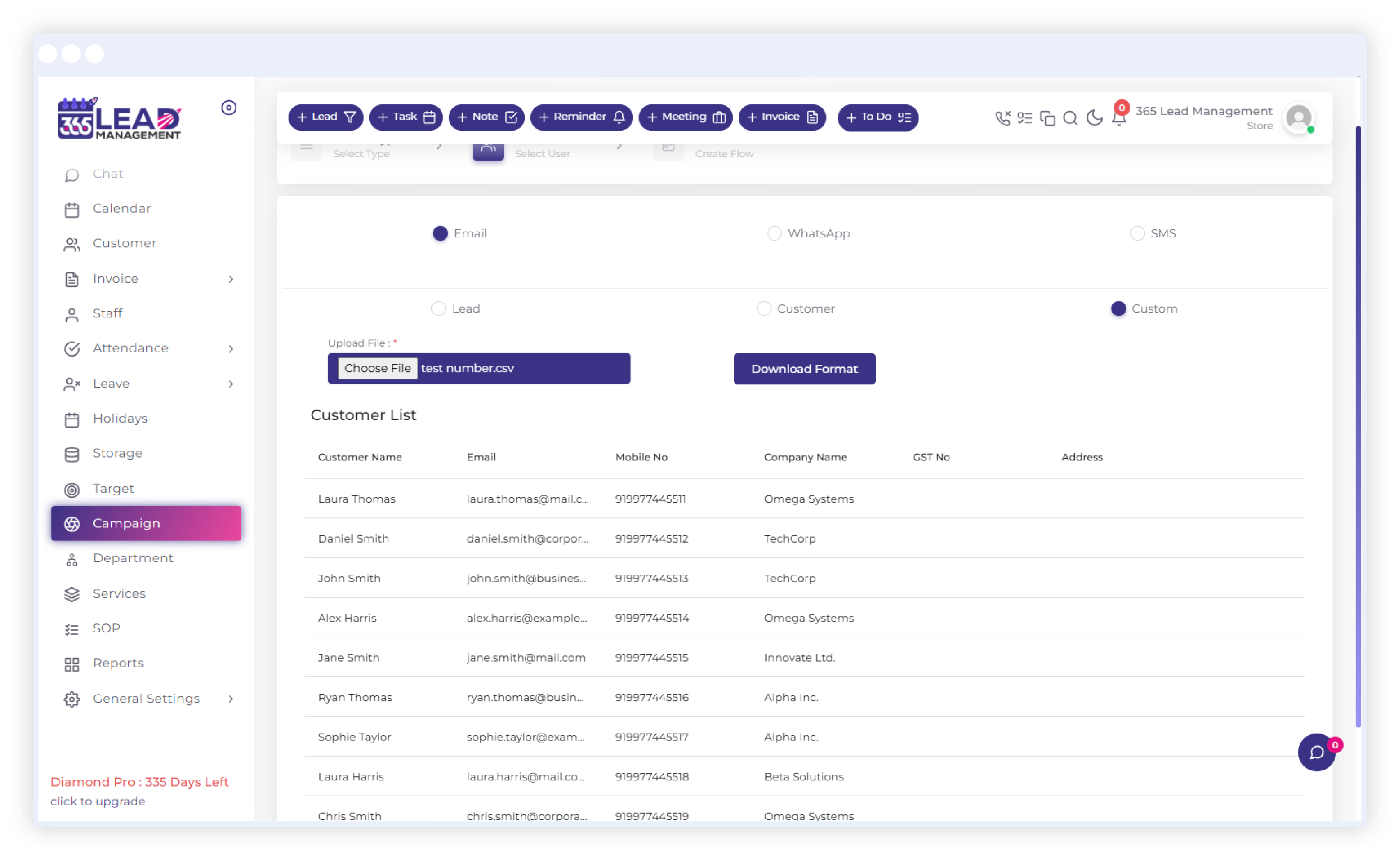
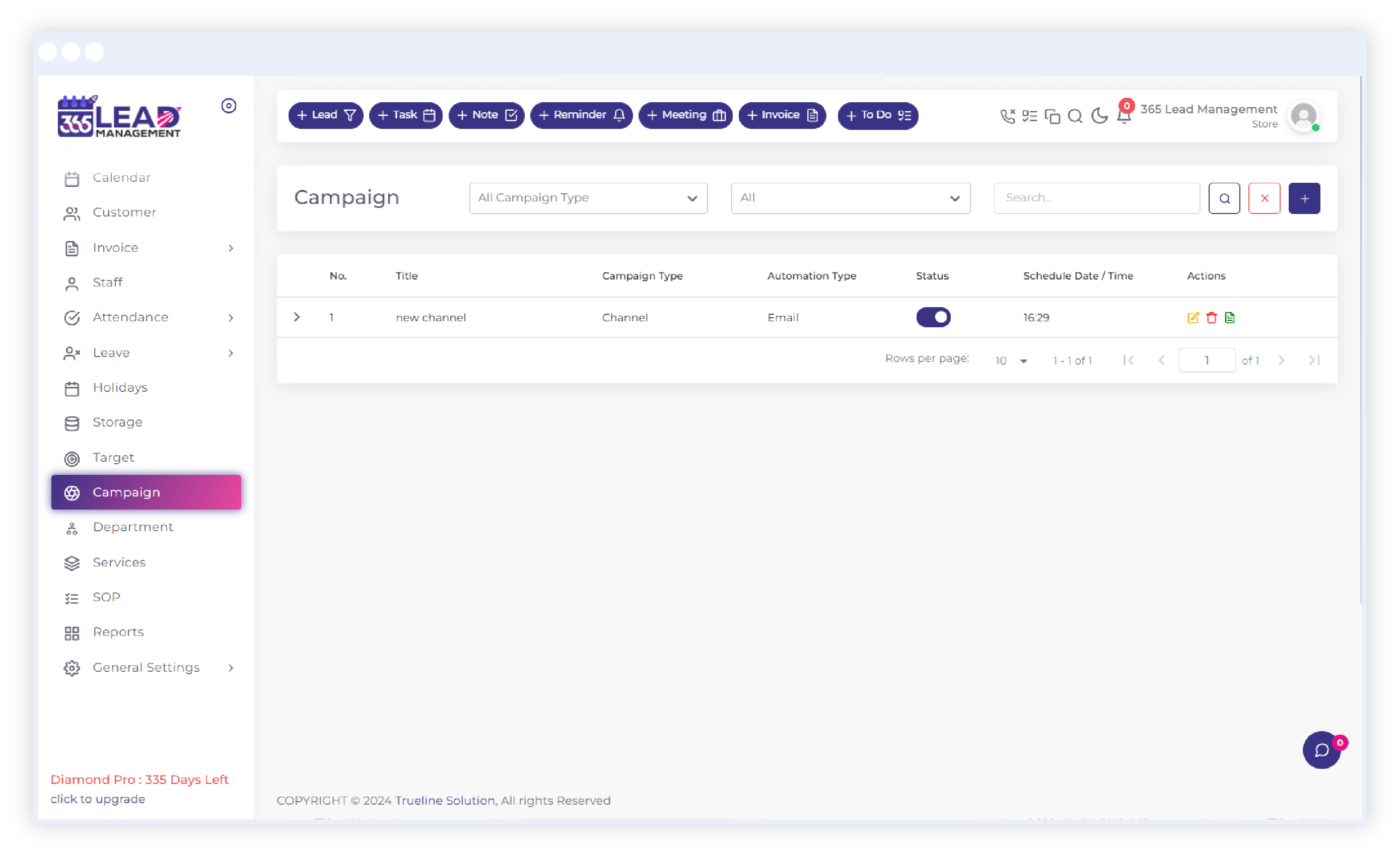
- Define Campaign Goals: Identify the purpose - whether it's raising awareness, driving conversions, or engaging your audience - and set measurable goals.
- Choose Your Channels: Select the right channels for your objectives:
- Email Marketing: Ideal for newsletters and long-term engagement.
- SMS Marketing: Perfect for urgent updates and reminders.
- WhatsApp Marketing: Best for real-time, personalized communication.
- Plan & Execute: Develop a unified strategy that integrates all channels for a seamless experience. Launch with tailored content, using automation tools for email and SMS, and scheduling WhatsApp messages.
- Monitor & Optimize: Track performance using analytics and adjust in real-time for maximum effectiveness.
- Analyze & Iterate: Review campaign results to refine strategies and improve future campaigns.
Stay Ahead of the Competition
Connect with us to explore innovative solutions designed to fuel your business growth.
Why Campaigns & Channels Matter?
- Increased Reach & Engagement: Multiple channels help increase visibility and engage your audience in various ways.
- Personalized Communication: Email, SMS, and WhatsApp allow you to send targeted, relevant messages that resonate with your audience.
- Omnichannel Strategy: A seamless experience across platforms fosters brand loyalty and a consistent message.
- Measurable Impact: Track results easily, optimizing campaigns in real-time to improve performance
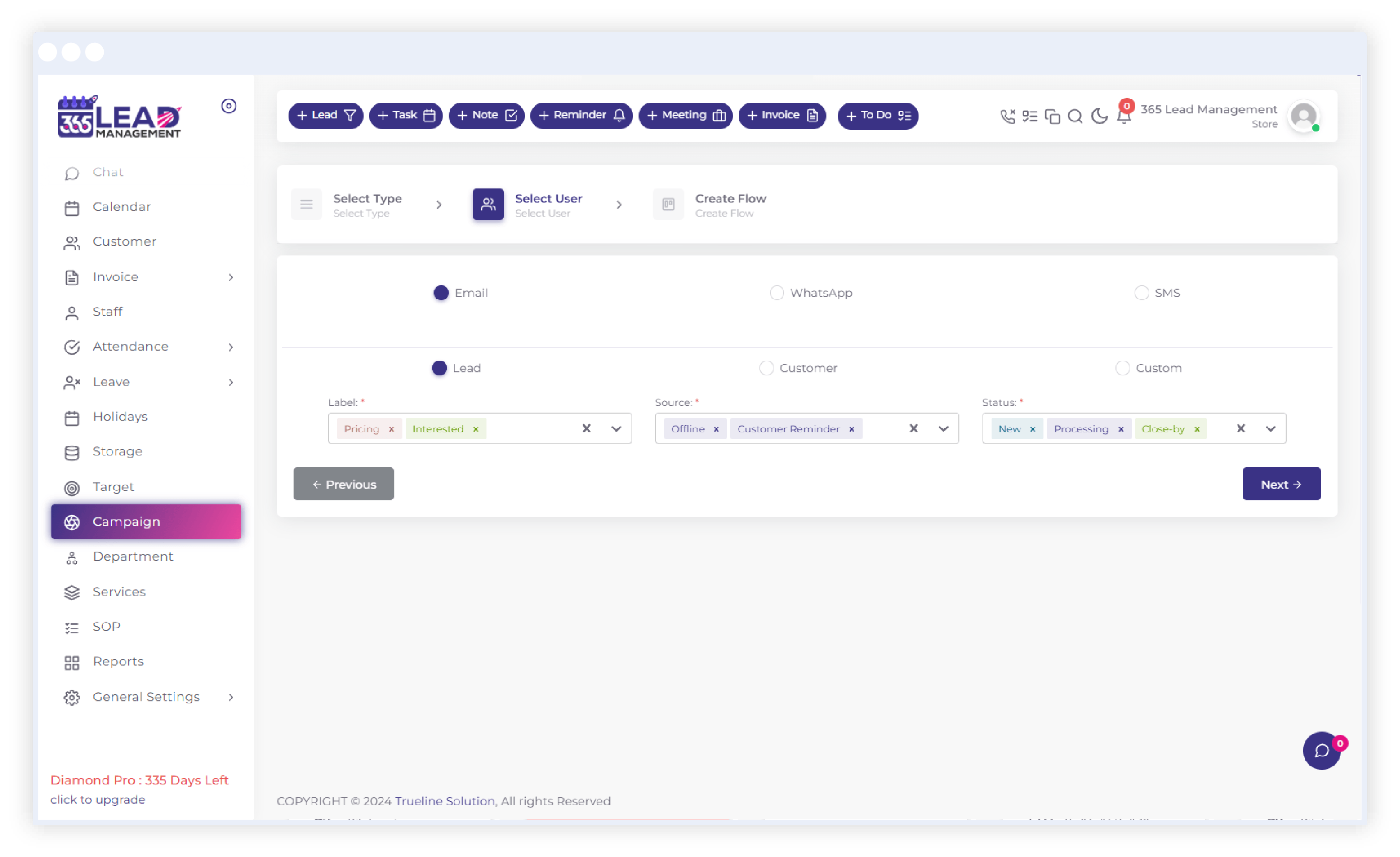
Campagin & Channel FAQs
If you don't see an answer to your question, you can send us an email from our contact form.