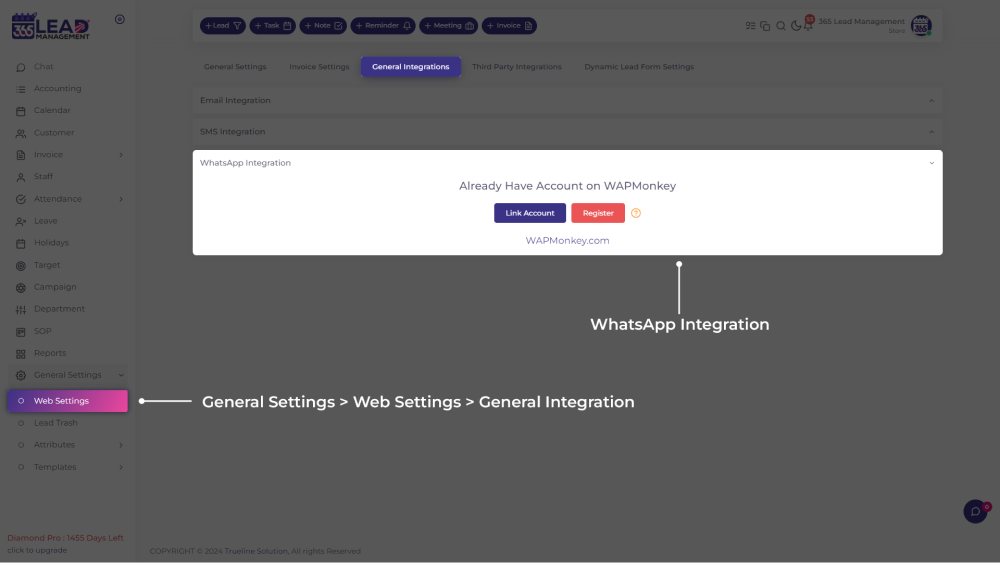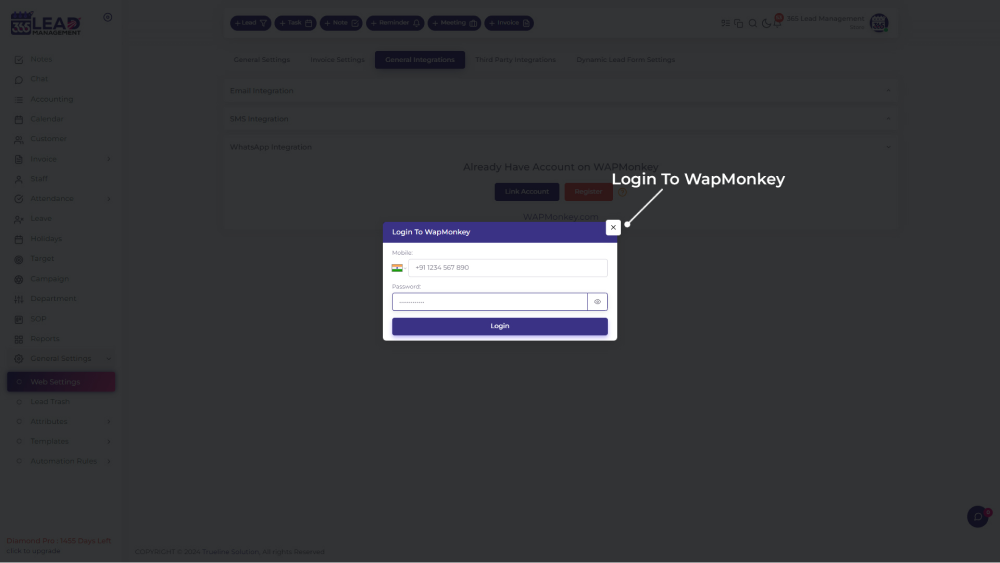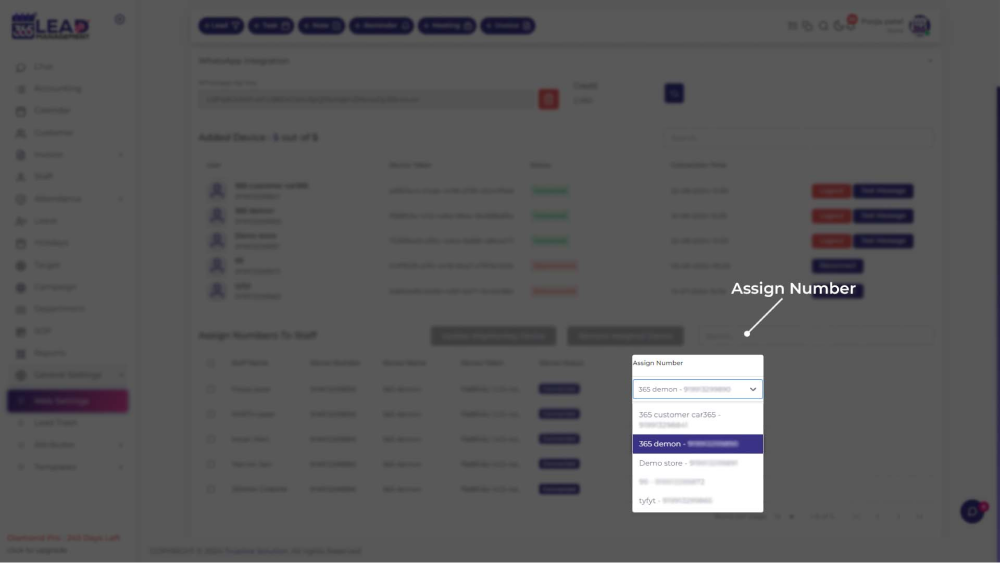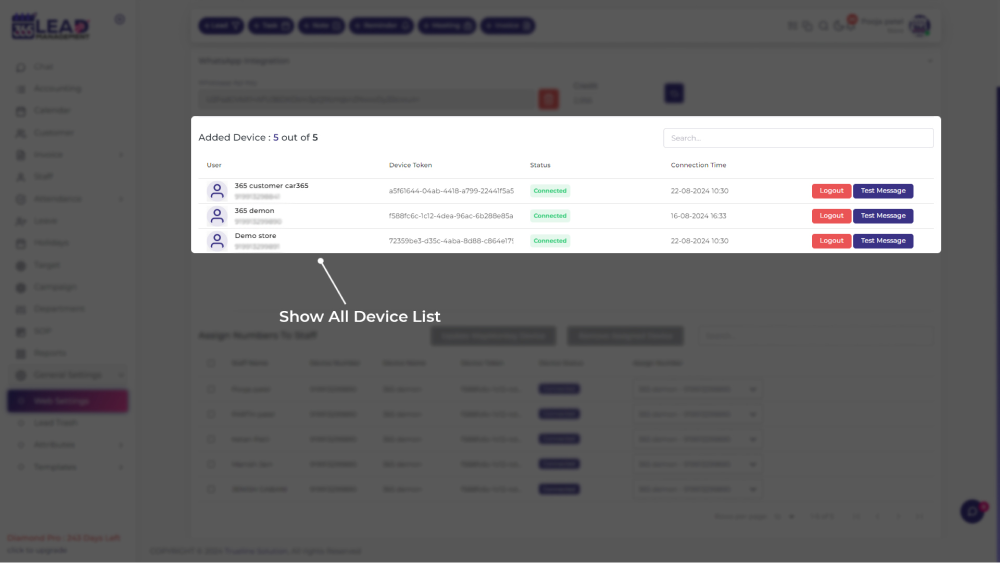🎉 Celebrate Festivals with Special Offers! 🎁 Special Discount: Enjoy 20% OFF 🎉 Offer valid till 31-08-2025. 🎉 Celebrate Festivals with Special Offers! 🎁 Special Discount: Enjoy 20% OFF 🎉 Offer valid till 31-08-2025.
🎉 Celebrate Festivals with Special Offers! 🎁 Special Discount: Enjoy 20% OFF 🎉 Offer valid till 31-08-2025. 🎉 Celebrate Festivals with Special Offers! 🎁 Special Discount: Enjoy 20% OFF 🎉 Offer valid till 31-08-2025.
Integrations
Unlock the Power of Seamless Lead Integrations
The Lead module's Integrations link several platforms and technologies to make lead management, tracking, and capturing more efficient. It allows leads to be seamlessly synced into a central system from a variety of sources, including websites, CRM systems, email campaigns, and social media platforms. These Lead Integrations ensure that lead data is automatically gathered, sorted, and developed via sales processes, email marketing, or automated follow-ups.
With Lead Integrations CRM, businesses can improve lead conversion, and data quality, and enable more precise segmentation for targeted marketing activities. Integrating these systems helps manage leads in CRM more effectively, ensuring a smooth handoff between marketing and sales teams.
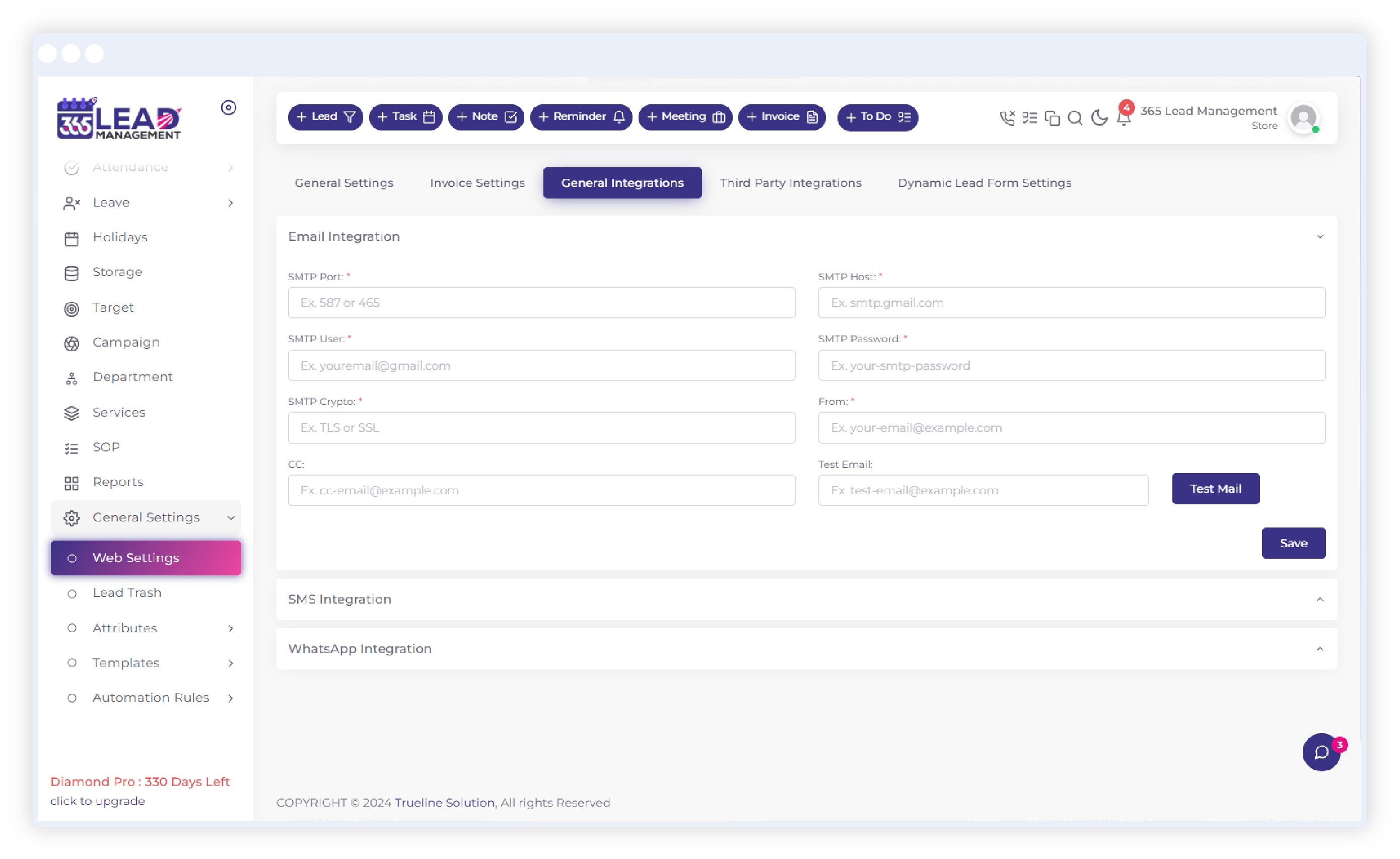
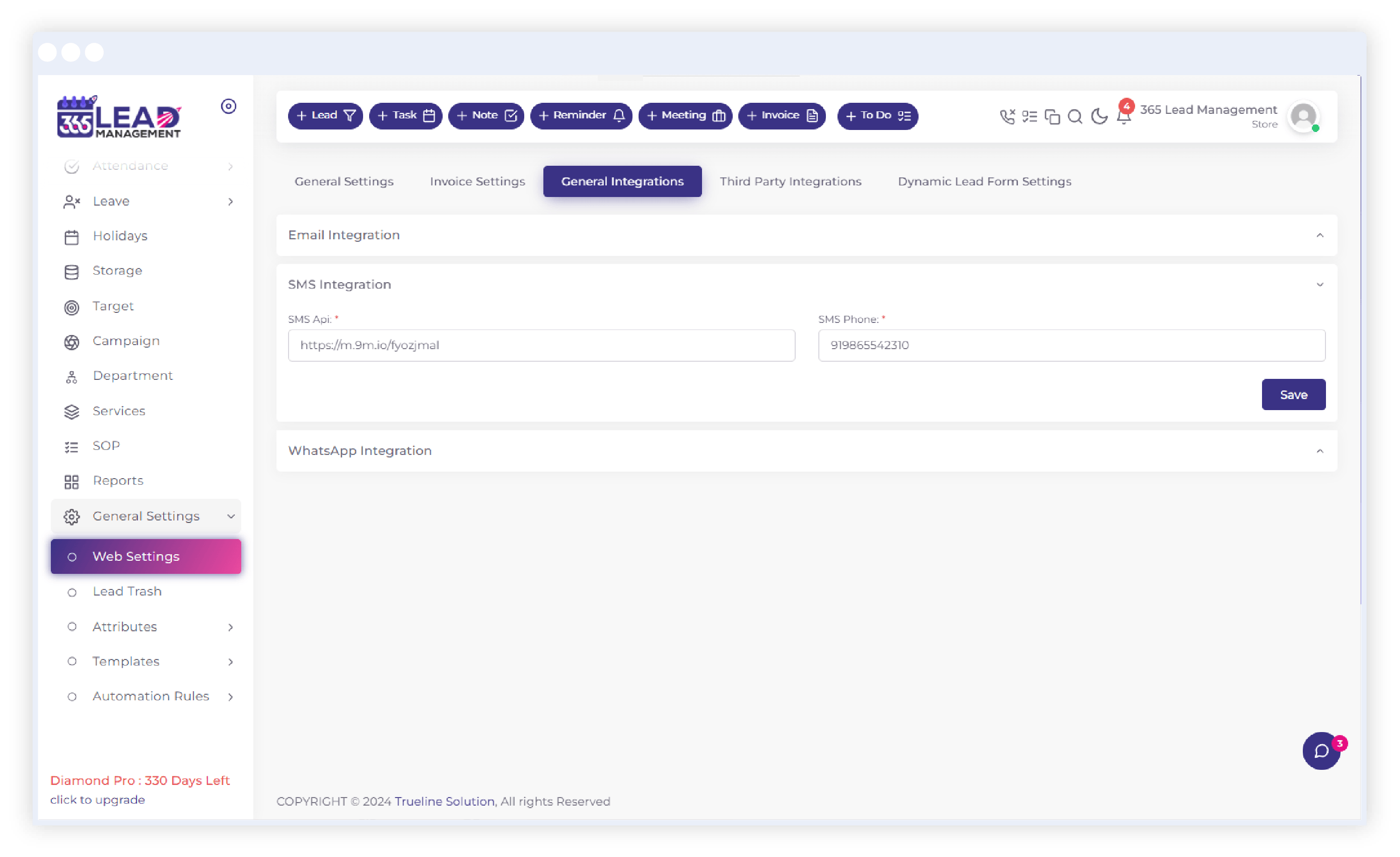
- Instant Lead Syncing: Capture leads in real-time from top platforms like India Mart, Trade India, Magicbricks, and more, all synced automatically to your CRM.
- Effortless Lead Nurturing: Automatically sort and follow up on leads, helping you nurture them through every stage of your sales funnel.
- Smart Segmentation: With precise data segmentation, you can target the right customers with personalized marketing campaigns.
- Streamlined Team Collaboration: Our integrations ensure smooth coordination between your marketing and sales teams, ensuring no lead slips through the cracks.
Stay Ahead of the Competition
Connect with us to explore innovative solutions designed to fuel your business growth.
Our Trusted Integrated Platforms
- India Mart
- Trade India
- 99 Acre
- Software Suggest
- Just Dial
- Magicbricks
- Google Ads Leads from Assets
- WordPress Integration
- Housing.com
Transform the way you manage leads and accelerate business growth with these seamless integrations that make everything easier, faster, and more efficient!
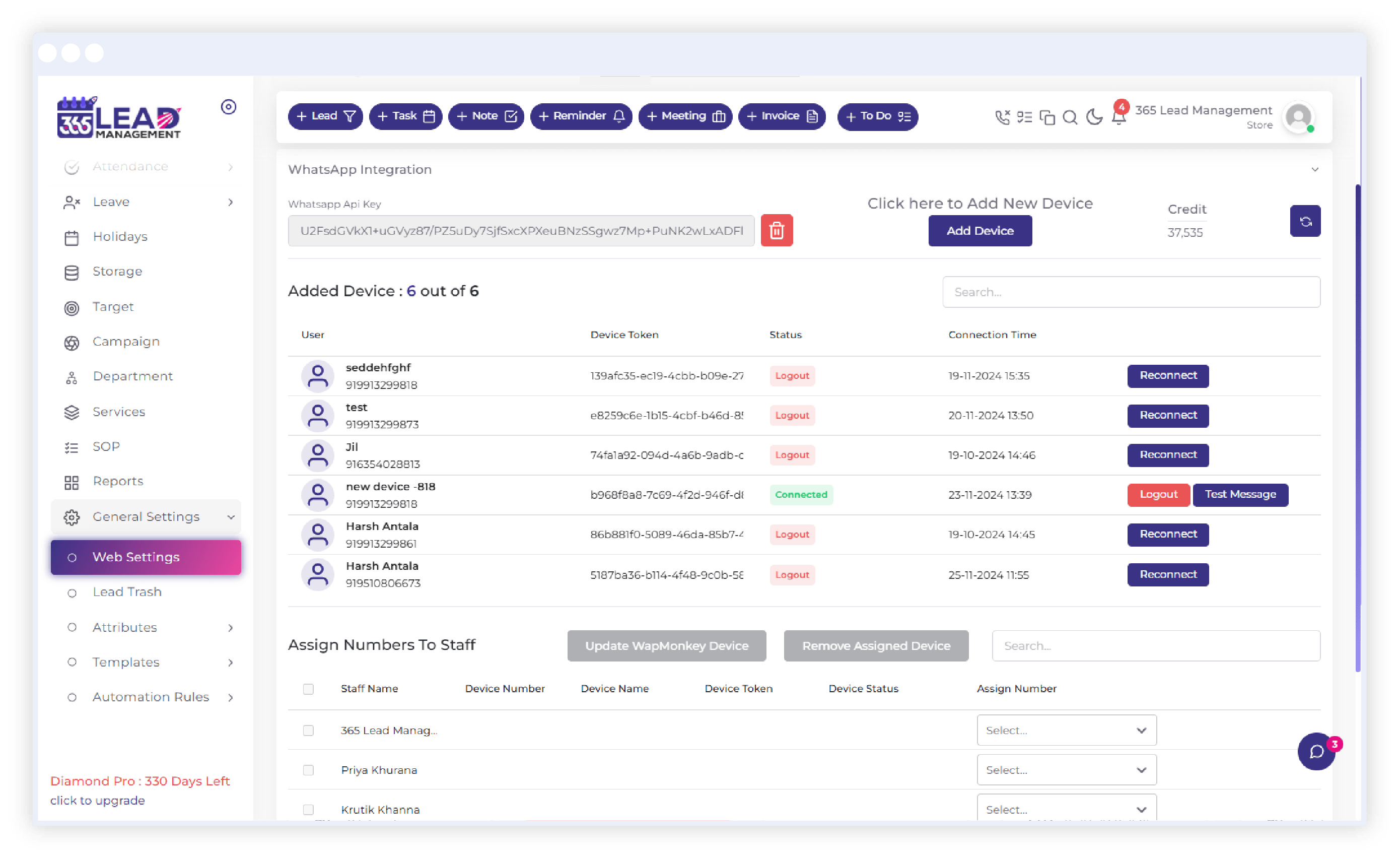
Integrations FAQs
If you don't see an answer to your question, you can send us an email from our contact form.