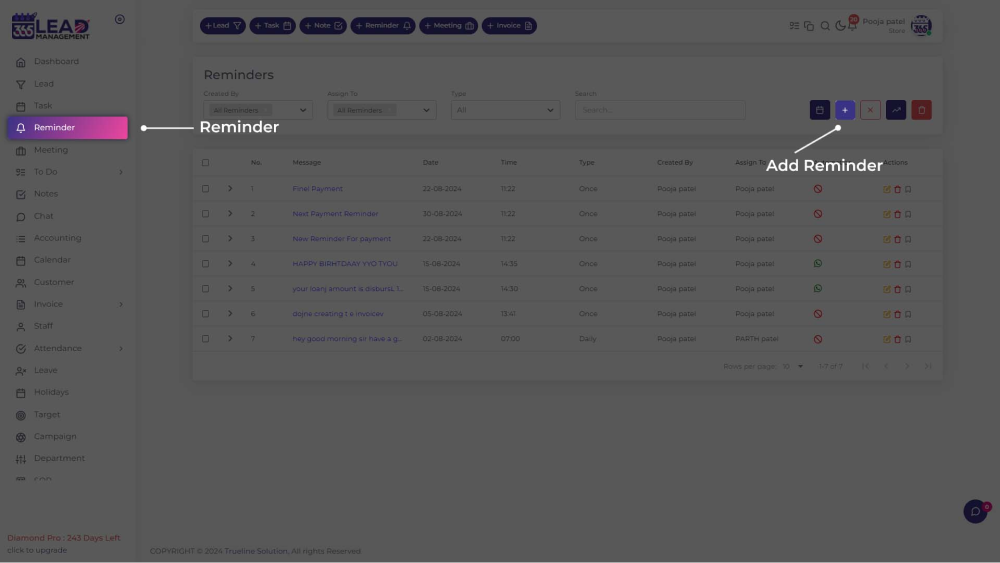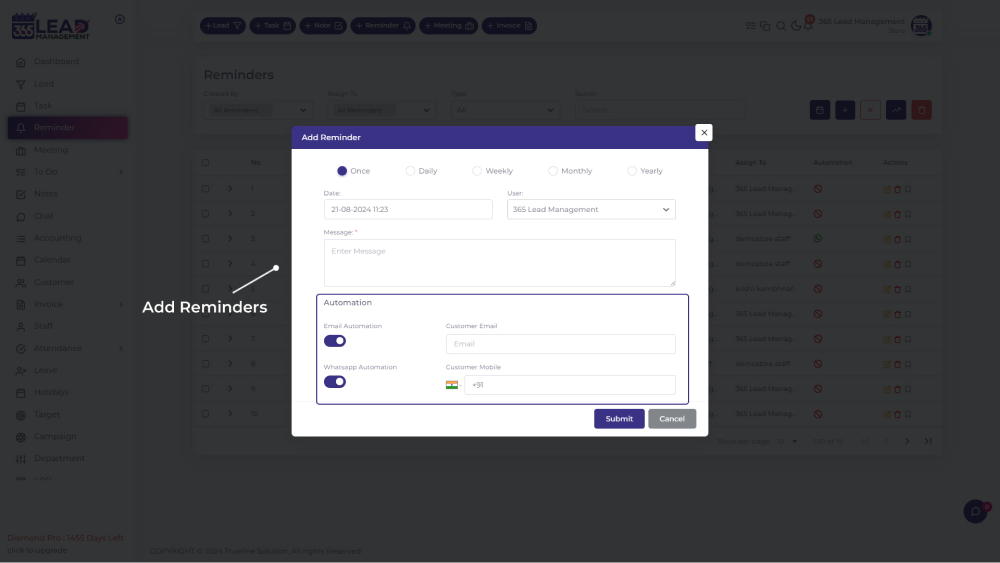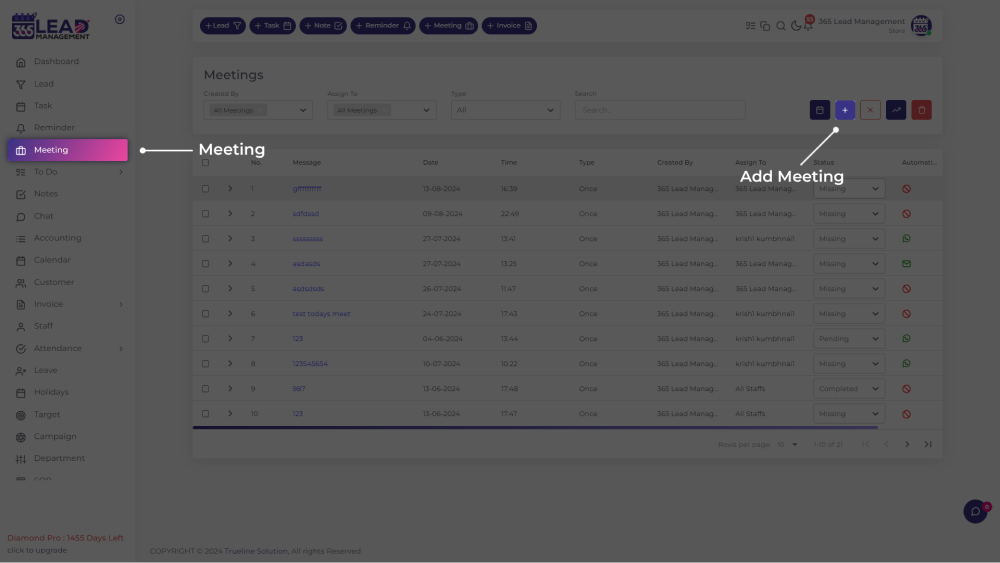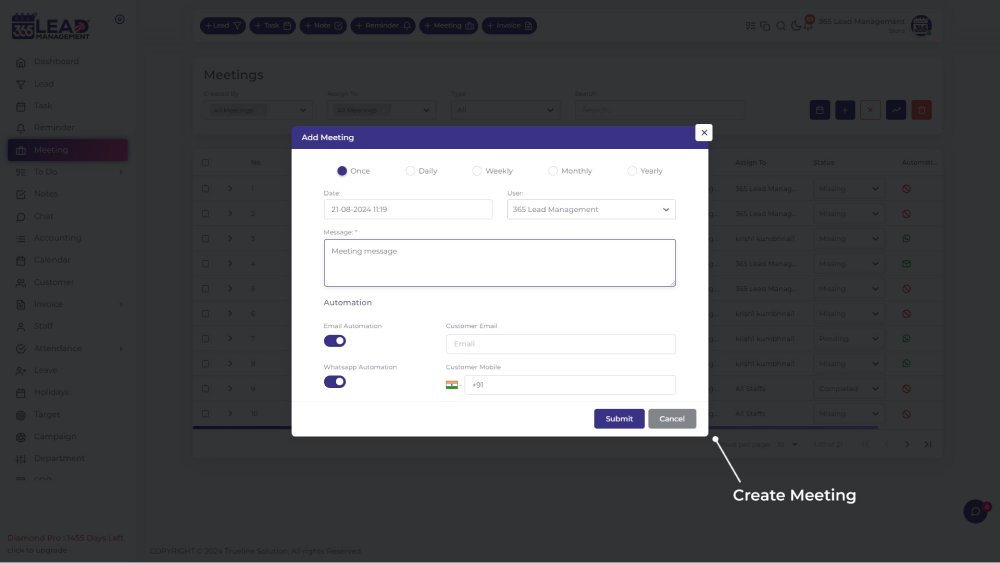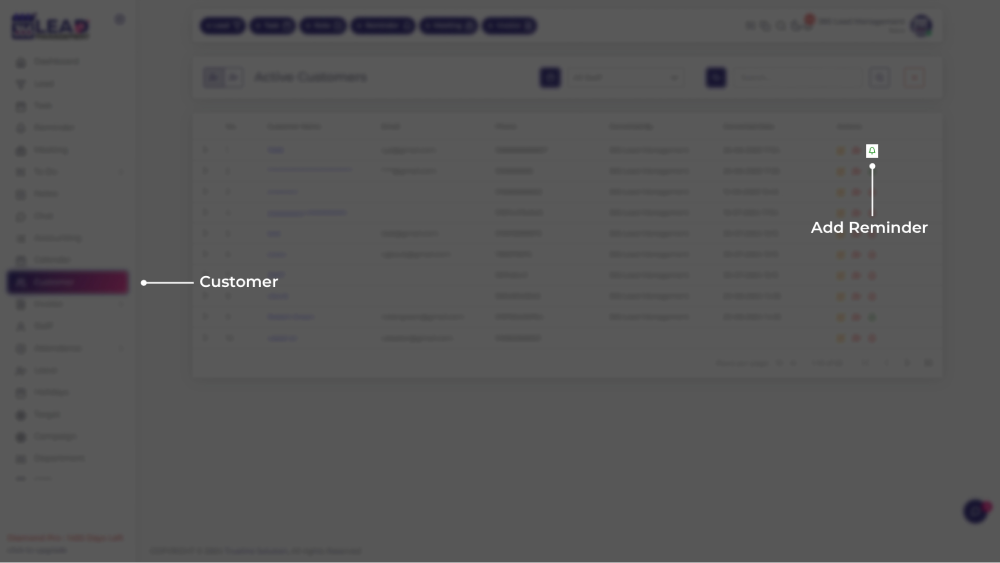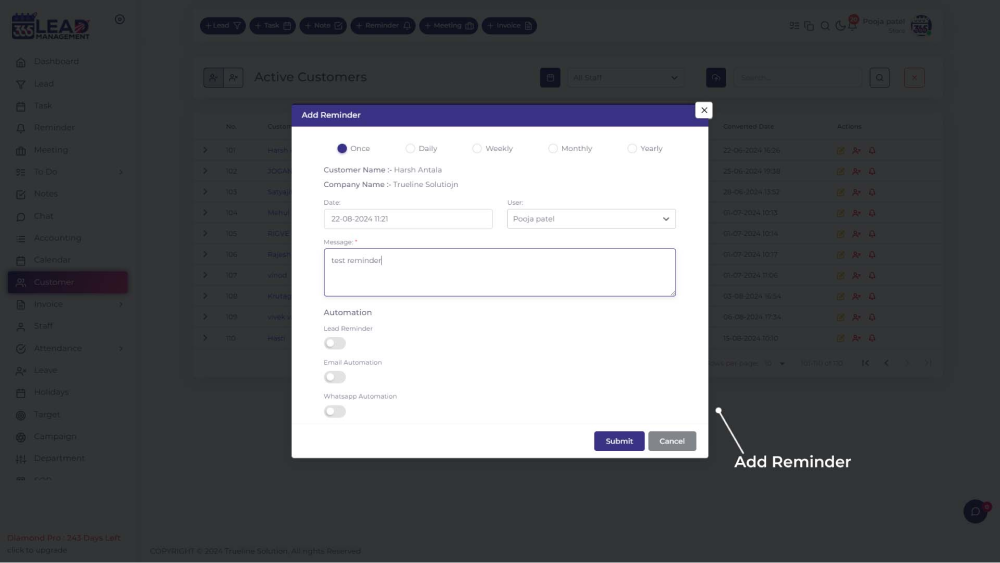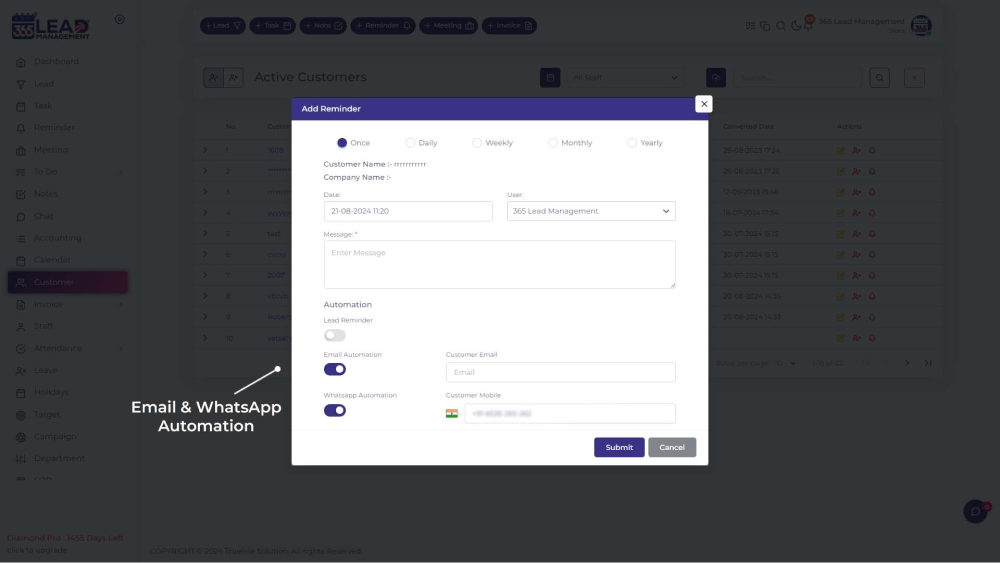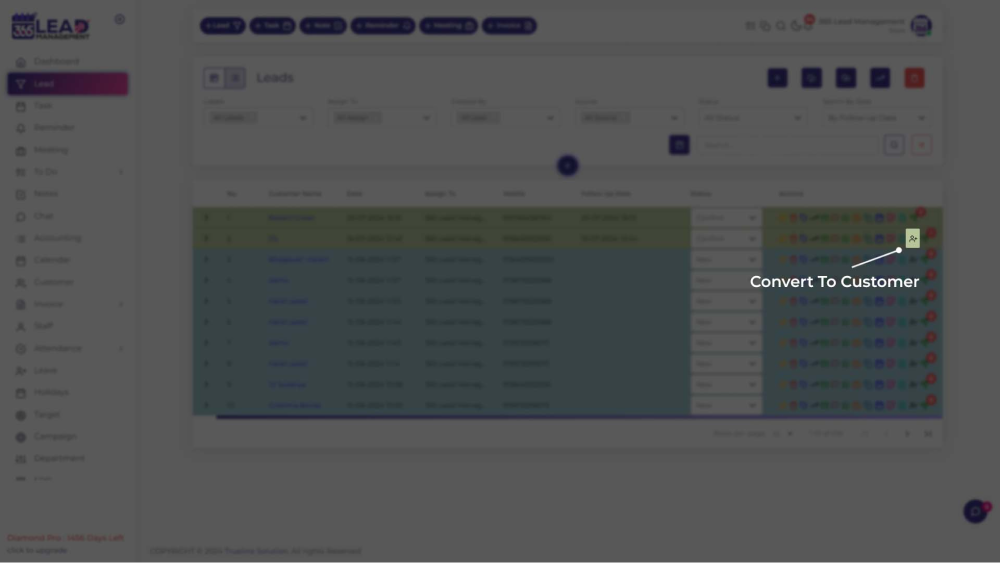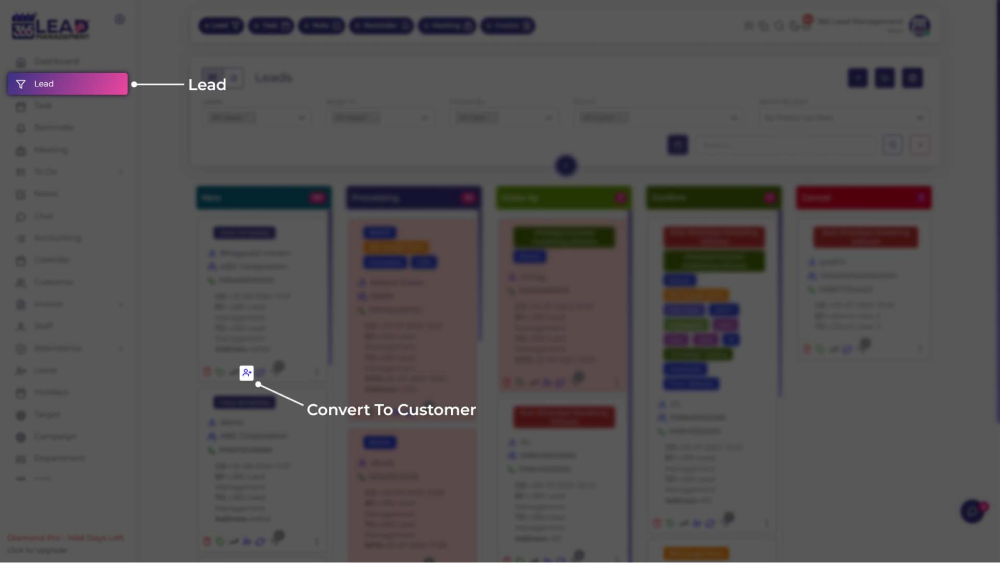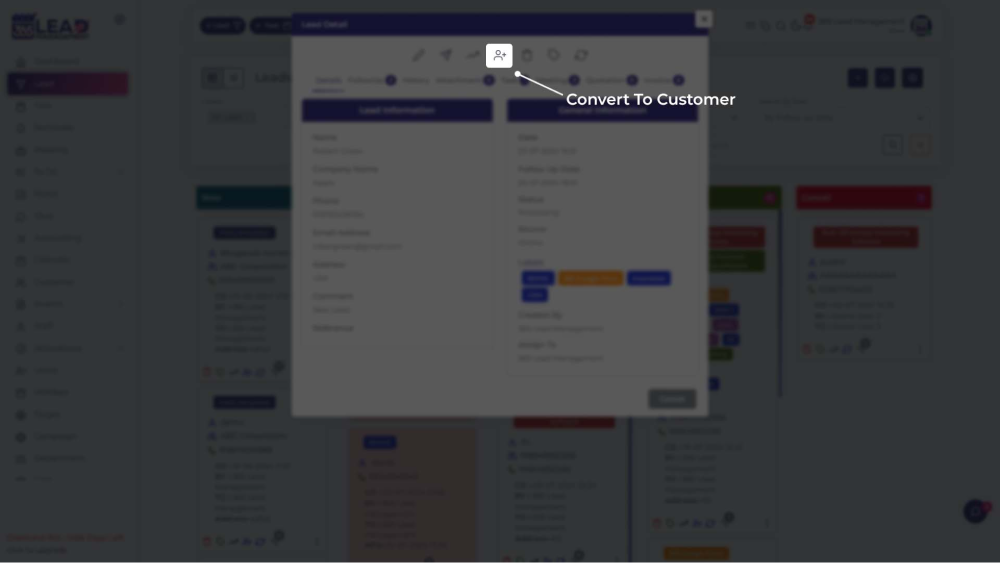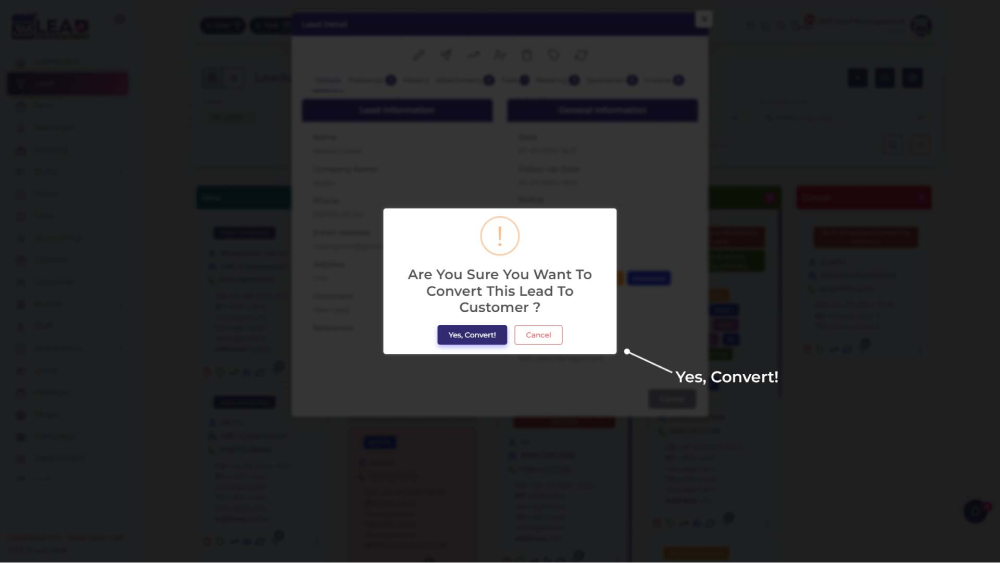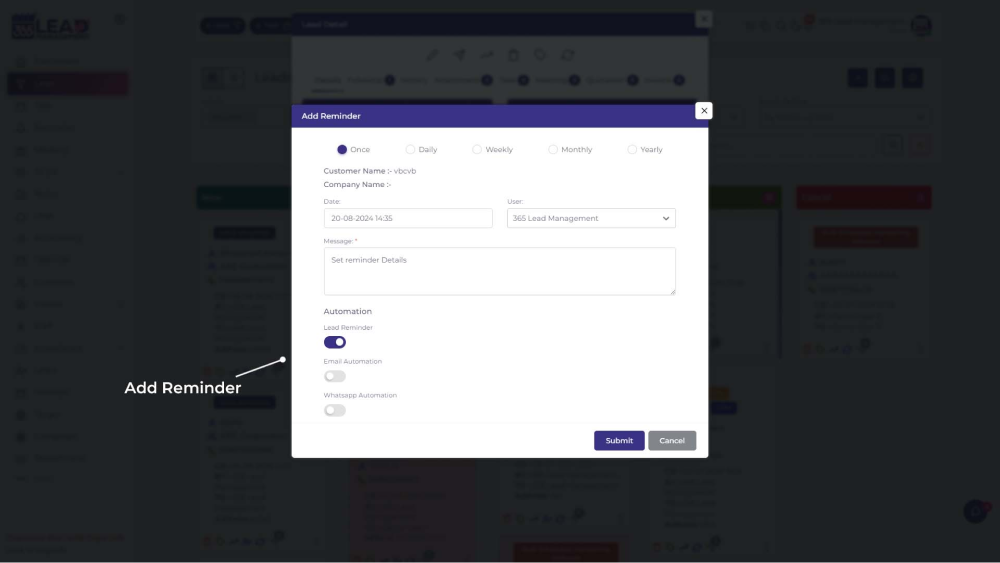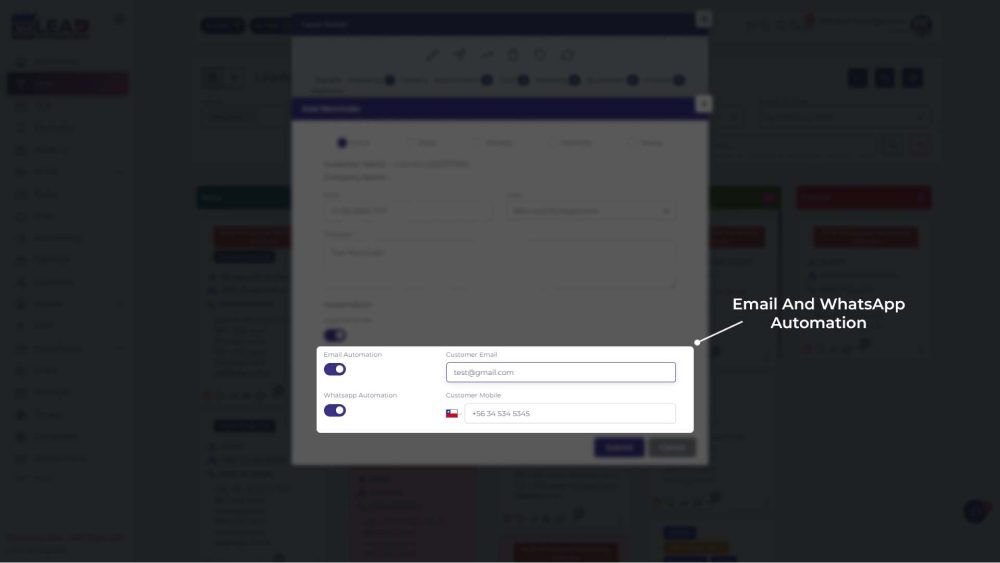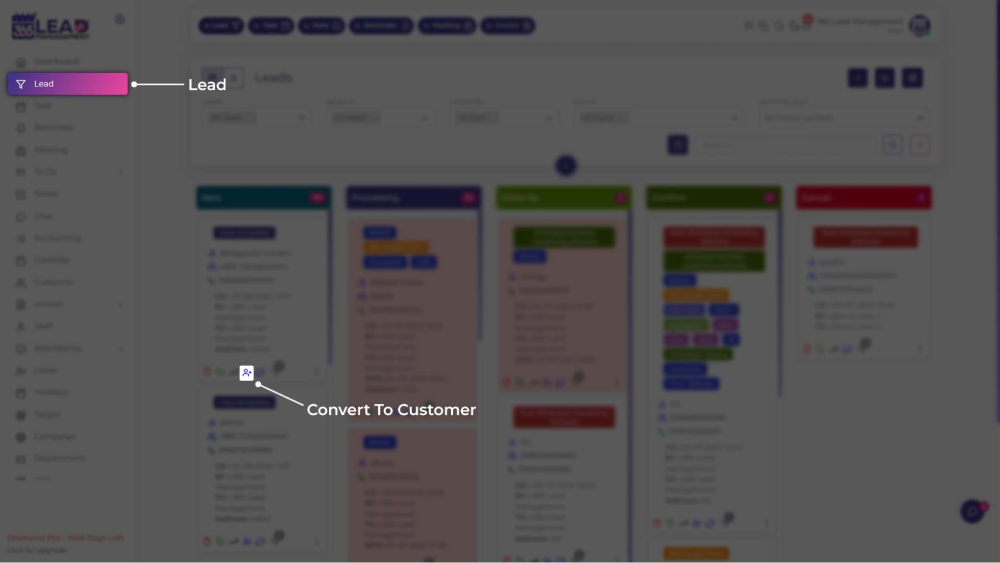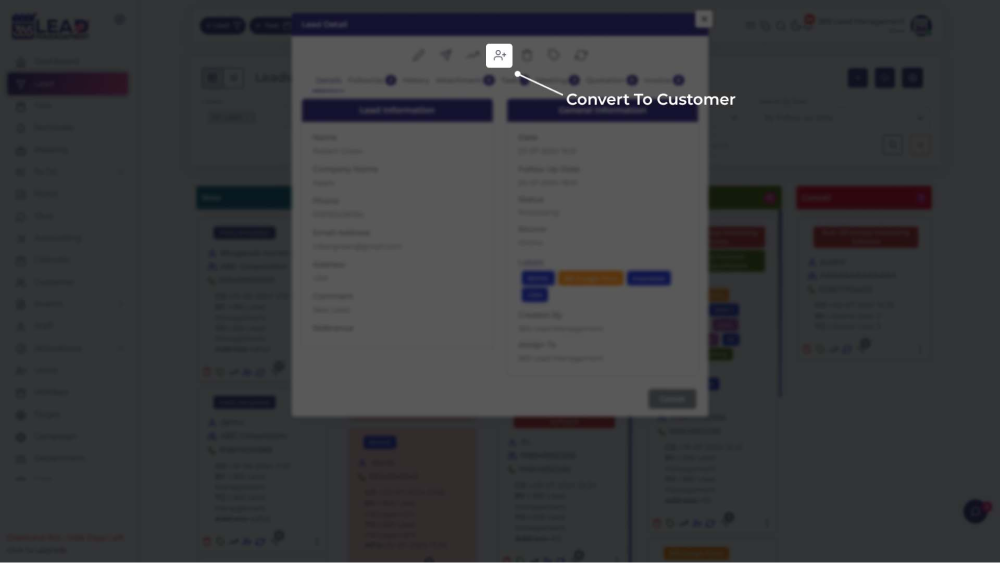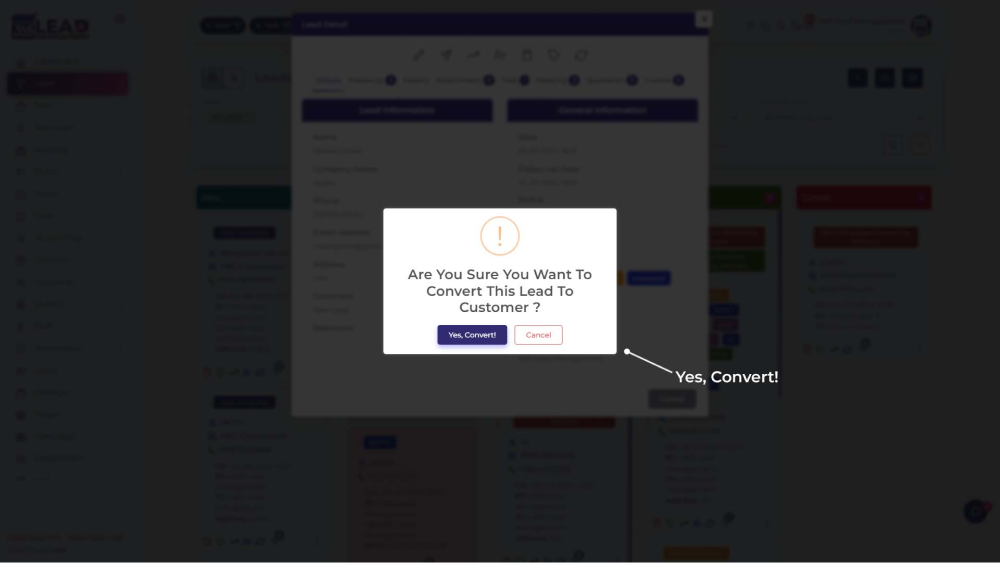🎉 Celebrate Festivals with Special Offers! 🎁 Special Discount: Enjoy 20% OFF 🎉 Offer valid till 31-08-2025. 🎉 Celebrate Festivals with Special Offers! 🎁 Special Discount: Enjoy 20% OFF 🎉 Offer valid till 31-08-2025.
🎉 Celebrate Festivals with Special Offers! 🎁 Special Discount: Enjoy 20% OFF 🎉 Offer valid till 31-08-2025. 🎉 Celebrate Festivals with Special Offers! 🎁 Special Discount: Enjoy 20% OFF 🎉 Offer valid till 31-08-2025.
Customer Reminders & Meeting
Stay on Top of Meetings and Reminders
Keep your customers engaged with timely reminders and seamless meeting coordination. 365 CRM helps you manage schedules effortlessly for stronger connections.
Customer Reminders & Meeting
Reminders and Meetings are essential for client management and building strong relationships. A Customer Reminders system or Customer Reminders software ensures timely follow-up reminders for events like payment deadlines or appointments, reducing missed commitments. An appointment reminder system promotes proactive communication and client satisfaction. Customer Meetings, supported by a meeting management system or meeting management software, enable personalized discussions and issue resolution. With a clear meeting schedule and a meeting reminder CRM, businesses enhance communication, build trust, and foster loyalty.
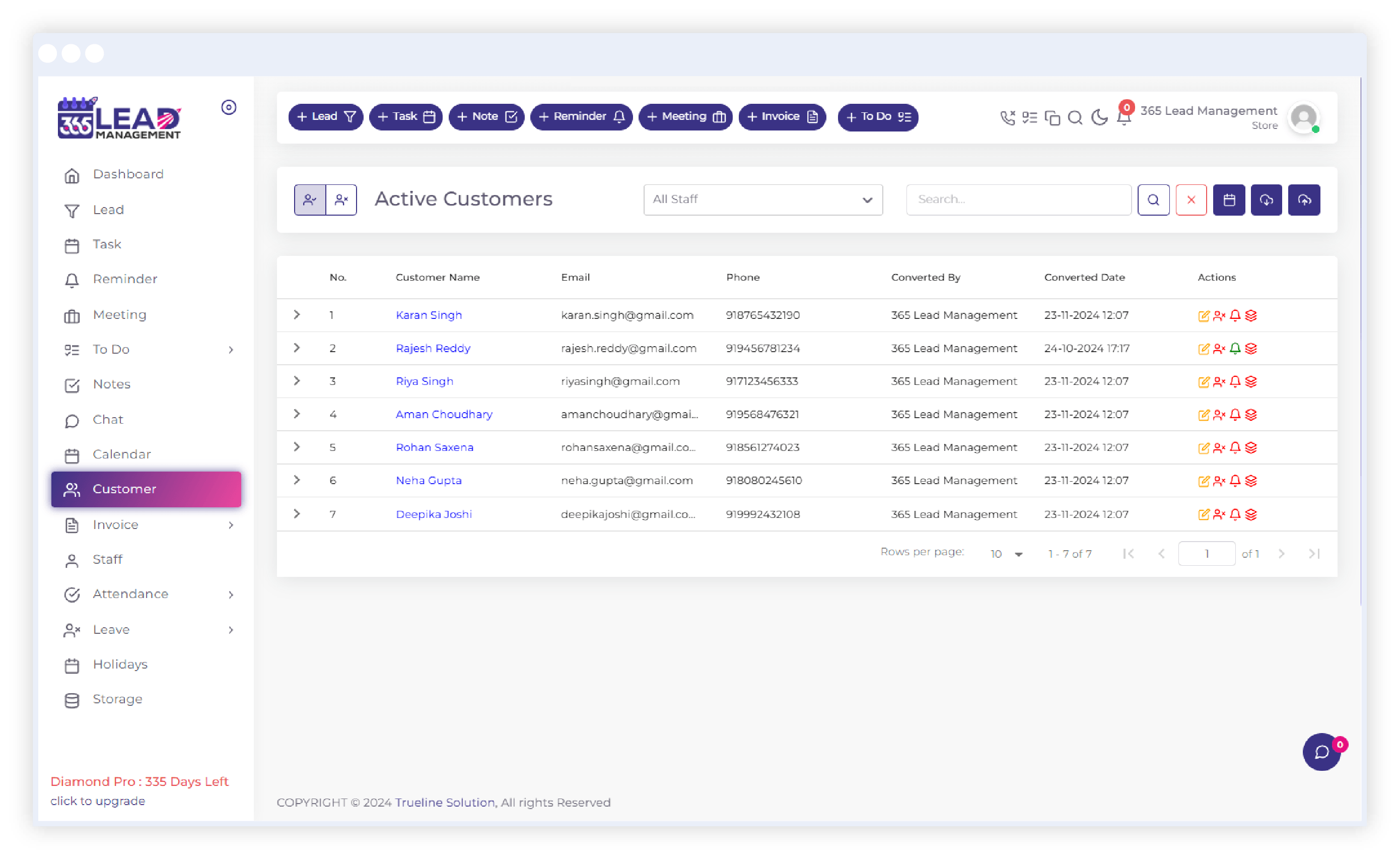
Stay Ahead of the Competition
Connect with us to explore innovative solutions designed to fuel your business growth.
Why Effective Reminders & Meetings Matter?
-
Boost Engagement: Keep clients informed and involved through regular touchpoints.
-
Improve Relationships: Personal interactions help build support and trust with clients.
-
Minimize Missed Appointments: Ensure important meetings and deadlines are never missed.
-
Enhance Customer Satisfaction: Consistent communication and problem-solving improve the overall customer experience.
-
Promote Loyalty: Proactive reminders and meaningful meetings foster long-term relationships.
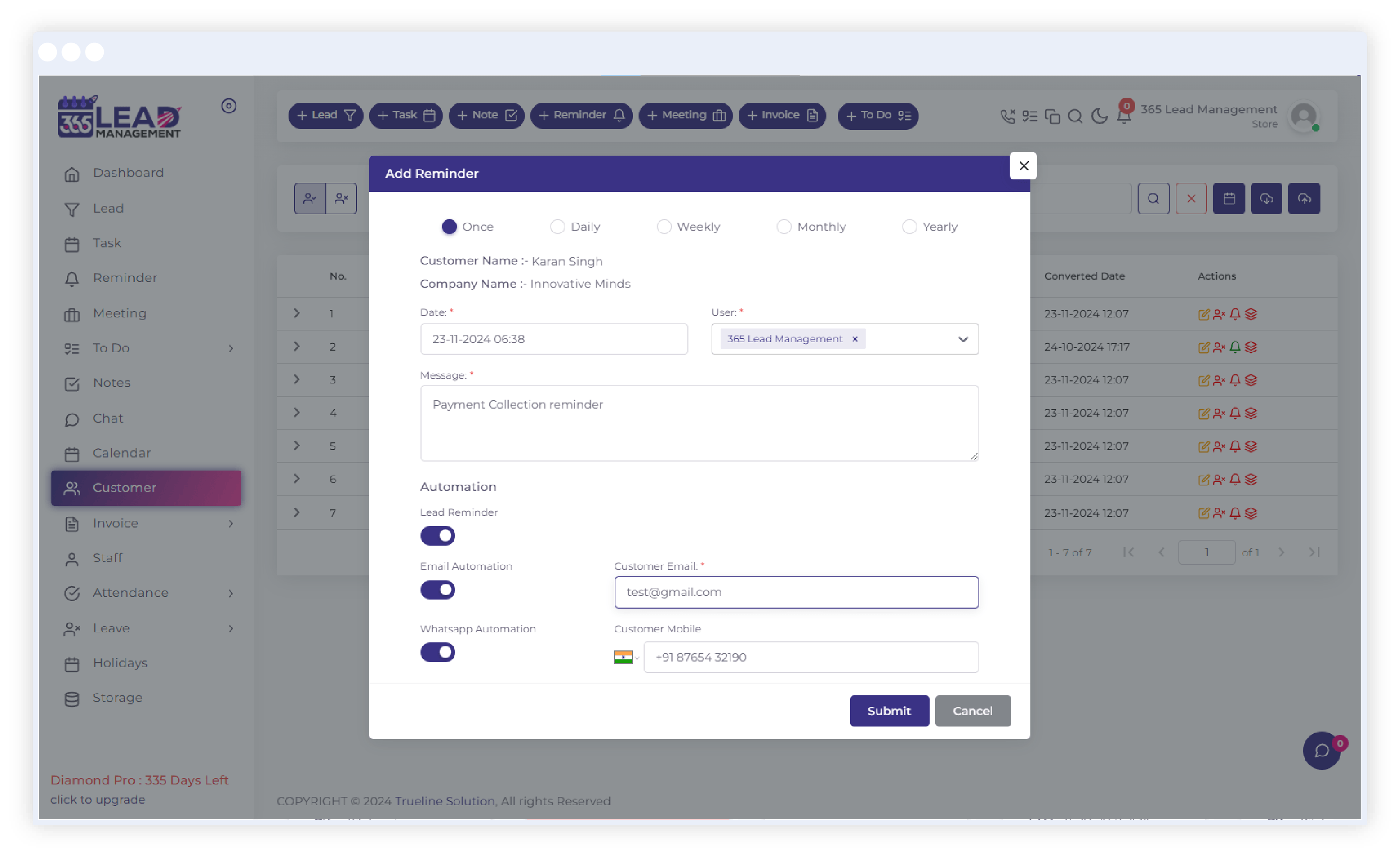
Customer Reminders & Meetings FAQs
If you don't see an answer to your question, you can send us an email from our contact form.