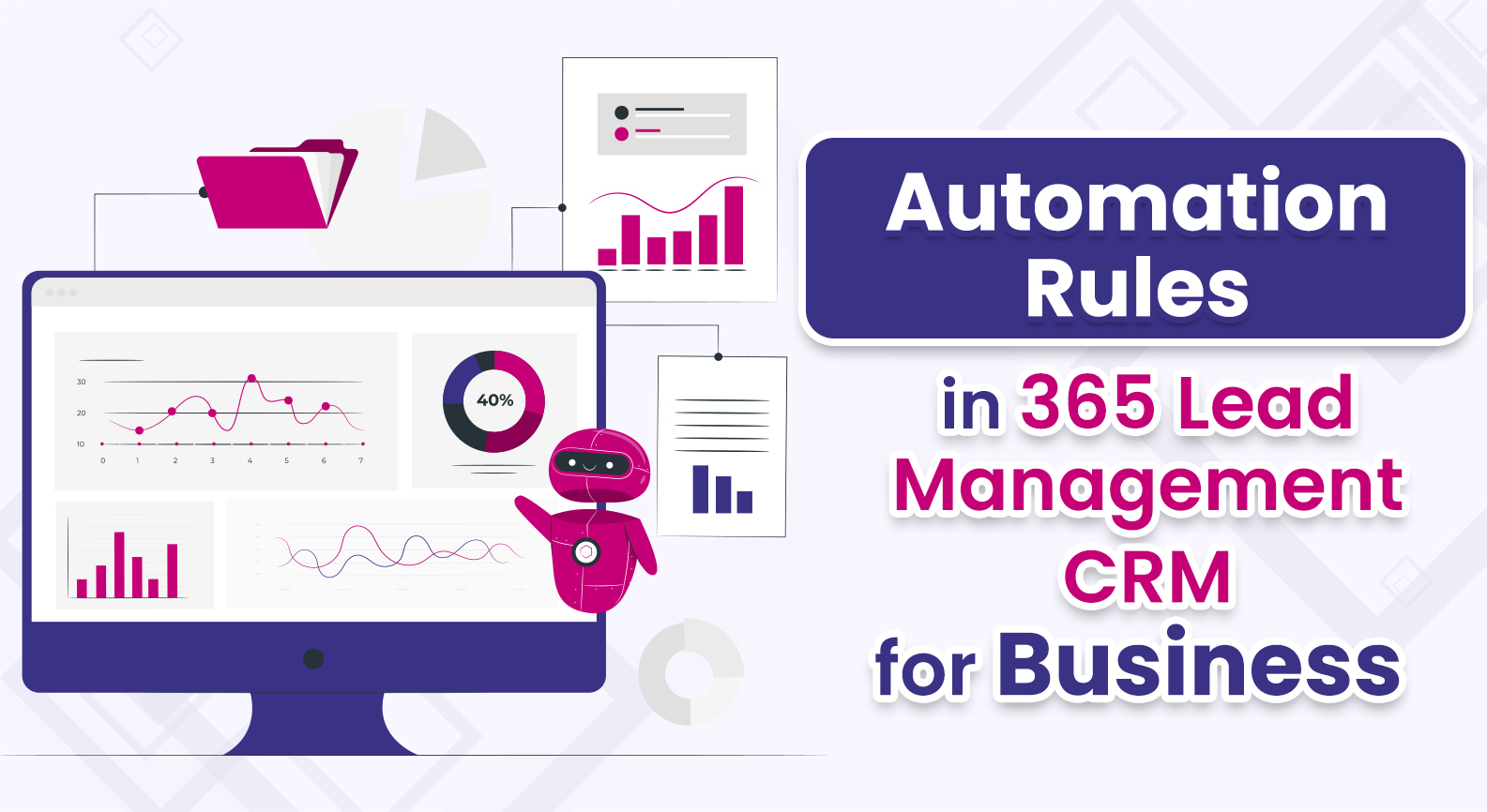Automation Rules in 365 Lead Management CRM for Business
Automation plays a vital role in modern CRM systems, helping businesses streamline communication, manage leads, and improve client engagement. The 365 Lead Management CRM provides powerful automation rules for WhatsApp, SMS, and email, ensuring timely follow-ups, reminders, and notifications. Let’s explore how these automation rules work.
Let’s explore how automation rules in 365 Lead Management CRM enhance efficiency:
1. WhatsApp Automation Rules
WhatsApp automation in 365 Lead Management CRM ensures seamless communication through predefined templates. Businesses can use three types of automation:
1.1 Lead Automation
With lead automation, businesses can create multiple message templates in advance. Once a new lead enters the CRM, the system automatically sends a welcome message or greeting message via WhatsApp. This feature helps nurture leads and improves conversion rates by keeping prospects engaged.
- Automatically send a welcome message when a new lead is added.
- Schedule follow-up messages based on predefined templates.
- Ensure timely lead engagement without manual intervention.
1.2 Meeting Automation
Scheduling meetings manually can be time-consuming, but meeting automation simplifies the process. Businesses can configure pre-set meeting templates to send:
- Send meeting invites with greeting messages.
- Notify clients about meeting details such as time, date, and location.
- Automate post-meeting messages like thank you or follow-up notifications.
- Check meeting status (pending, completed, or missing information).
1.3 Invoice Automation
After generating an invoice, the system can automatically send WhatsApp messages such as:
- "Thank you for choosing us" message
- Invoice details and payment confirmation
This feature helps businesses maintain professional communication and improves customer relationships.
2. SMS Automation Rules
SMS automation in 365 Lead Management CRM works similarly to WhatsApp automation but focuses on text messaging. Key SMS automation features include:
Lead Automation and Follow-up
- Send automated SMS greetings for new leads.
- Schedule SMS reminders for follow-ups.
- Improve response rates with timely messages.
3. Email Automation Rules
Email automation follows the same principles as WhatsApp and SMS but provides a professional communication channel. Businesses can configure automated email templates for:
3.1 Lead and Follow-up Emails
- Welcome emails for new leads.
- Scheduled follow-up emails to nurture leads.
- Improve client engagement with structured email workflows.
3.2 Meeting and Invoice Emails
- Automated meeting notifications, reminders, and rescheduled meetings.
- Invoice generation and acknowledgment emails.
Why Use Automation Rules in 365 Lead Management CRM?
Implementing automation rules in 365 Lead Management CRM offers multiple benefits:
- Save time with predefined messaging workflows.
- Enhance lead engagement through timely communication.
- Improve client relations with structured follow-ups and reminders.
- Increase efficiency by reducing manual tasks.
Final Thoughts
Automation rules in 365 Lead Management CRM simplify customer communication, ensuring seamless interactions through WhatsApp, SMS, and email. Implement these rules today to optimize lead management, improve customer satisfaction, and boost business growth!